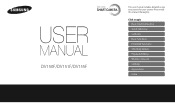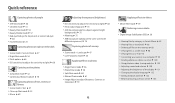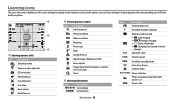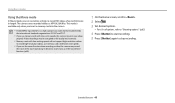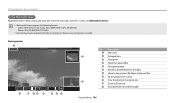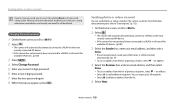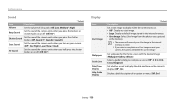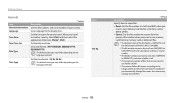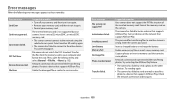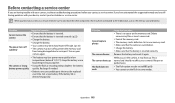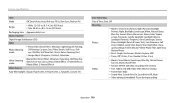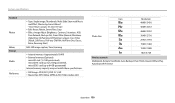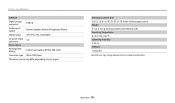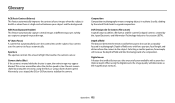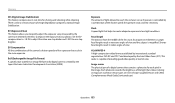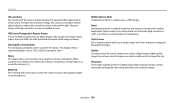Samsung DV150F Support Question
Find answers below for this question about Samsung DV150F.Need a Samsung DV150F manual? We have 2 online manuals for this item!
Question posted by nelfriv35 on August 22nd, 2016
Format Video Mpg4 To Avi
Can I format the current MEG4 video to add support AVI format
Current Answers
Answer #1: Posted by TheWiz on August 22nd, 2016 5:50 AM
You can convert between video formats on your PC using a program like Any Video Converter.
Related Samsung DV150F Manual Pages
Samsung Knowledge Base Results
We have determined that the information below may contain an answer to this question. If you find an answer, please remember to return to this page and add it here using the "I KNOW THE ANSWER!" button above. It's that easy to earn points!-
General Support
... of the following options: Take photo Press the silver Camera key to take the photo Press on Add to add the photo to the desired destination on the My Computer icon paste the picture/video to the multimedia message Add from photos Press on a formatted microSD Memory Card. Please note that media transfer method instructions... -
How To Choose Your Video And Audio Connections For Your DVD Player SAMSUNG
..., Dolby TrueHD, DTS-HD Master Audio, and MPCM. Consequently, you want to connect using S-Video, you are analog not digital. carries analog video signals broken down into two components: brightness and color. Video is the second highest quality video connection format. If you choose a specific cable type so you select can carry 480i and 480p analog... -
General Support
...digital camera. BPP allows handsets to send text, e-mails, vCards, or other items to a Bluetooth capable printer with advanced options using the DPOF format Automatic Archive: Allows the automatic backup of all the new images from a target device Remote Camera...The SCH-U650 (Sway) supports the following Bluetooth profiles: ...stereo headsets. AVRCP Audio/Video Remote Control Profile provides...
Similar Questions
Freezing,flashing Green Light?? Samsung Dv150f
my camera keeps freezing with a flashing green light. What's wrong with it?? Can I fix it myself??
my camera keeps freezing with a flashing green light. What's wrong with it?? Can I fix it myself??
(Posted by clarkwilson1984 8 years ago)
I Am Unable To 'power On' My Samsung Pl 90 Digital Camera.
I am unable to 'power on my Samsung PL 90 digital camera. When i press the button for power on, it d...
I am unable to 'power on my Samsung PL 90 digital camera. When i press the button for power on, it d...
(Posted by kayessen 10 years ago)
How To Turn Off :ptp Mode Of Model Dv150f?
After the updating of DV150F the :ptp mode has been displaed upon the LCD which unable the camera to...
After the updating of DV150F the :ptp mode has been displaed upon the LCD which unable the camera to...
(Posted by Javed77 10 years ago)
How To Turn Off Intelli Zoom On Samsung Dv150f Camera
can't turn off intelli zoom on samsung DV150F camera
can't turn off intelli zoom on samsung DV150F camera
(Posted by catsmom13639 10 years ago)
How To Download Videos From My L700 Digital Camera To My Macbook
How to download videos from my L700 digital camera to my macbook?
How to download videos from my L700 digital camera to my macbook?
(Posted by gargeebardoloi 11 years ago)