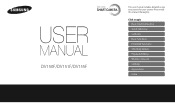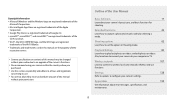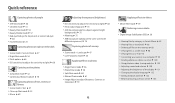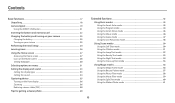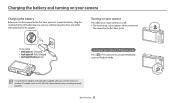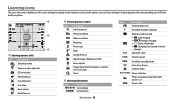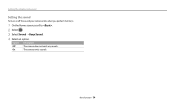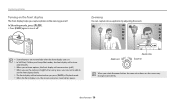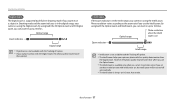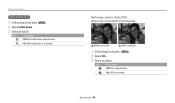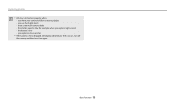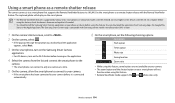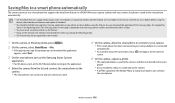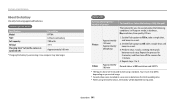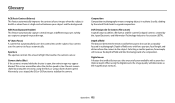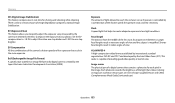Samsung DV150F Support Question
Find answers below for this question about Samsung DV150F.Need a Samsung DV150F manual? We have 2 online manuals for this item!
Question posted by Javed77 on October 21st, 2013
How To Turn Off :ptp Mode Of Model Dv150f?
After the updating of DV150F the :ptp mode has been displaed upon the LCD which unable the camera to perform any function?
Current Answers
Related Samsung DV150F Manual Pages
Samsung Knowledge Base Results
We have determined that the information below may contain an answer to this question. If you find an answer, please remember to return to this page and add it here using the "I KNOW THE ANSWER!" button above. It's that easy to earn points!-
General Support
... demo Voice Command recognizes the digits one -eight zero- What calls... appears in the upper-right of the LCD After the beep, speak (in a natural voice) ...Turn Flight Mode On Turn Flight Mode Off Help Phone Call Back ReDial Contacts Show (Name) Show Contacts Media Play Media Pause Stop Play What track is no voice training required to use voice commands to perform common functions... -
General Support
...and the cellular phone while still allowing the use of the PDA portion of the handset, then speaking "Turn Flight Mode On". holding the voice command button , located at the top right side of the handset, such... Bar will now display the to disable the handset's network functions. Flight Mode will allow you may be required by pressing & How Do I Access Airplane... -
General Support
.... What's my next appointment? Say "No" to perform common functions supported by the name only. For example, say "...ReDial (Number) Lookup (Name) Open (Application) Turn Flight Mode On Turn Flight Mode Off Help Phone Call Back ReDial Contacts Show (...LCD After the beep, speak (in a natural voice) one eight hundred" for a Voice Command demo Voice Command recognizes the digits...
Similar Questions
Please How Do I Force My Camera Out Of Ptp Mode. I Am Unable To Use The Camera B
(Posted by kenjangh 9 years ago)
How Can I Turn Off The Ptp Mode On Samsung D151f?
How can i turn off the ptp mode on Samsung D151F?
How can i turn off the ptp mode on Samsung D151F?
(Posted by vandawreid 9 years ago)
I Dont Know How I Turn Off The Ptp Mode It Dosent Let Me Get Onto Anything
(Posted by tusartc 10 years ago)
I Am Unable To 'power On' My Samsung Pl 90 Digital Camera.
I am unable to 'power on my Samsung PL 90 digital camera. When i press the button for power on, it d...
I am unable to 'power on my Samsung PL 90 digital camera. When i press the button for power on, it d...
(Posted by kayessen 10 years ago)
I Need Help With My Samsung Dv1510f Camera
i dont know how i turn off the ptp mode it dosent let me get onto anything
i dont know how i turn off the ptp mode it dosent let me get onto anything
(Posted by sophieRG2001 10 years ago)