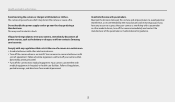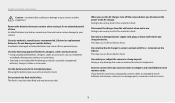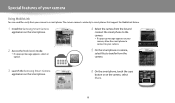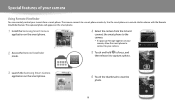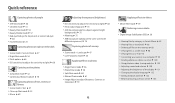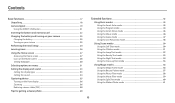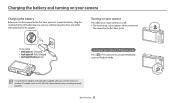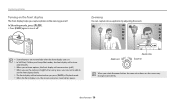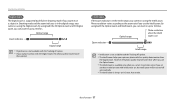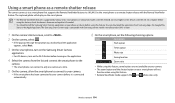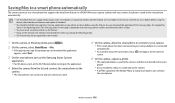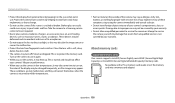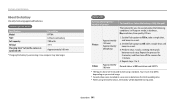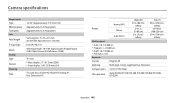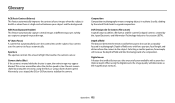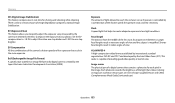Samsung DV150F Support Question
Find answers below for this question about Samsung DV150F.Need a Samsung DV150F manual? We have 2 online manuals for this item!
Question posted by vandawreid on June 9th, 2014
How Can I Turn Off The Ptp Mode On Samsung D151f?
How can i turn off the ptp mode on Samsung D151F?
Current Answers
Answer #1: Posted by TechSupport101 on June 9th, 2014 10:57 AM
Hi. PTP mode is a communication mode used between digital cameras and computers, so your camera basically thinks it is supposed to be in touch with a computer.
So if it is coming up in PTP mode and staying there, the next thing to try is to connect it to a computer. Preferably one that is already configured to get pictures from it, i.e. the computer that you usually connect it to.
So if it is coming up in PTP mode and staying there, the next thing to try is to connect it to a computer. Preferably one that is already configured to get pictures from it, i.e. the computer that you usually connect it to.
Source: http://www.justanswer.com/digital-cameras/7wrms-turn-off-ptp-mode-samsung-wb200f-smart-di.html
Related Samsung DV150F Manual Pages
Samsung Knowledge Base Results
We have determined that the information below may contain an answer to this question. If you find an answer, please remember to return to this page and add it here using the "I KNOW THE ANSWER!" button above. It's that easy to earn points!-
How To Turn On Your Camera's Front Screen LCD SAMSUNG
Product : Digital Cameras > With child mode you can keep small children's attention through built-in animations that captures those special expressions only kids can perfectly frame yourself in the shot. On. SAMSUNG TL220 10154. Turn on Your Front LCD Screen Through the Menu TL220 and TL225 cameras come equipped with a 1.5" front LCD screen, perfect for... -
How To Protect A Specific Picture On Your S630/730 SAMSUNG
...Turn your images on the back of your camera, you have deleted a picture from being deleted. The camera displays your camera on. How To Change The Picture Resolution On Your i Series Camera .../ Satellite Box s series > Product : Digital Cameras > How To Protect A Specific Picture On Your S630/730 STEP 3 Accessing The Playback Mode Important: If you can , however, protect pictures... -
How To Keep The Intelli Studio Software From Installing SAMSUNG
To turn off Intelli-Studio, follow the steps below: 1. Power on your PC. Product : Digital Cameras > Compact > How To Keep The Intelli Studio Software From Installing STEP 2 STEP 3 Power On Your Camera Intelli Studio automatically pops up when you connect your camera to your Camera. 19138. SAMSUNG CL65 18373. How To Change Your Camera's Flash Setting
Similar Questions
I Dont Know How I Turn Off The Ptp Mode It Dosent Let Me Get Onto Anything
(Posted by tusartc 10 years ago)
I Am Unable To 'power On' My Samsung Pl 90 Digital Camera.
I am unable to 'power on my Samsung PL 90 digital camera. When i press the button for power on, it d...
I am unable to 'power on my Samsung PL 90 digital camera. When i press the button for power on, it d...
(Posted by kayessen 10 years ago)
I Need Help With My Samsung Dv1510f Camera
i dont know how i turn off the ptp mode it dosent let me get onto anything
i dont know how i turn off the ptp mode it dosent let me get onto anything
(Posted by sophieRG2001 10 years ago)
How To Turn Off :ptp Mode Of Model Dv150f?
After the updating of DV150F the :ptp mode has been displaed upon the LCD which unable the camera to...
After the updating of DV150F the :ptp mode has been displaed upon the LCD which unable the camera to...
(Posted by Javed77 10 years ago)
Samsung Bl 103 Digital Camera Problem
Dear Technician, i am a samsung bl 103 digital camera user from Asian country Nepal. so i recently h...
Dear Technician, i am a samsung bl 103 digital camera user from Asian country Nepal. so i recently h...
(Posted by sahazb 13 years ago)