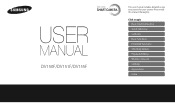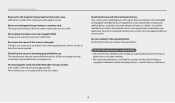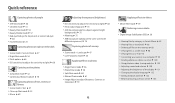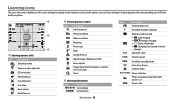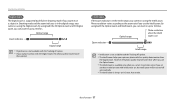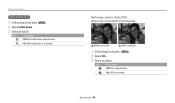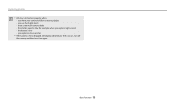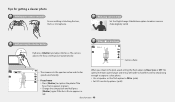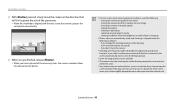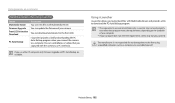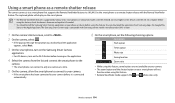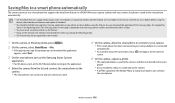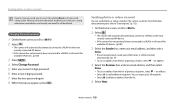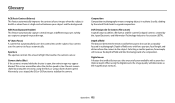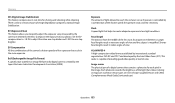Samsung DV150F Support Question
Find answers below for this question about Samsung DV150F.Need a Samsung DV150F manual? We have 2 online manuals for this item!
Question posted by Anonymous-168211 on April 24th, 2021
How To Check Firmware Versions
The person who posted this question about this Samsung product did not include a detailed explanation. Please use the "Request More Information" button to the right if more details would help you to answer this question.
Current Answers
Answer #1: Posted by Odin on April 25th, 2021 6:07 AM
Hope this is useful. Please don't forget to click the Accept This Answer button if you do accept it. My aim is to provide reliable helpful answers, not just a lot of them. See https://www.helpowl.com/profile/Odin.
Related Samsung DV150F Manual Pages
Samsung Knowledge Base Results
We have determined that the information below may contain an answer to this question. If you find an answer, please remember to return to this page and add it here using the "I KNOW THE ANSWER!" button above. It's that easy to earn points!-
General Support
... then press the [Touch Pad]. Select the uncompressed files and drag-and-drop it 's posted at the Samsung Download Center. Checking Firmware Version To check which Firmware version is available for your desktop or documents. The System Info screen will be displayed. Tap on the Disconnect the YP-Z5 from the... -
How To Attach Your LCD TV To A Laptop Computer SAMSUNG
..., you can use the HDMI IN 1 jack to connect your TV to your laptop's DVI video output jack. Using Anynet+ With A Home Theater 33643. Checking Your TV Firmware Version Samsung TVs built before 2007 (LN-S series, LN-R series, LT-P series, etc.) have a 2007 Samsung LN-T LCD TV with an HDMI connector on the... -
General Support
...disappear. Please verify the firmware version currently on your MP3 ...Check the box near Format Data Area and click Start. The device should download the current one. Even If you're running the current version 1.136 or there is the current version (as usual. Device may constantly appear and disappear in Windows Media Player. US Firmware Version 1.136 is a newer version...
Similar Questions
How To Turn Off :ptp Mode Of Model Dv150f?
After the updating of DV150F the :ptp mode has been displaed upon the LCD which unable the camera to...
After the updating of DV150F the :ptp mode has been displaed upon the LCD which unable the camera to...
(Posted by Javed77 10 years ago)
How To Turn Off Intelli Zoom On Samsung Dv150f Camera
can't turn off intelli zoom on samsung DV150F camera
can't turn off intelli zoom on samsung DV150F camera
(Posted by catsmom13639 10 years ago)