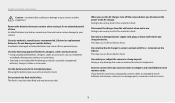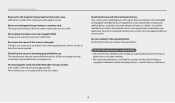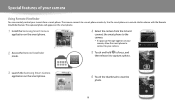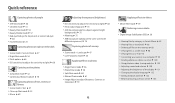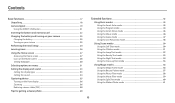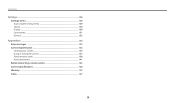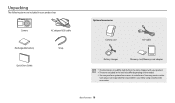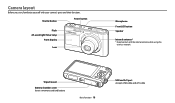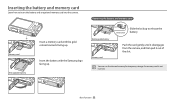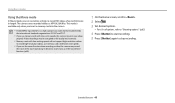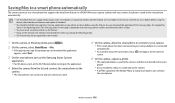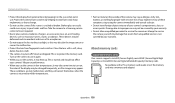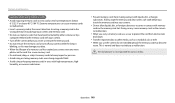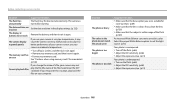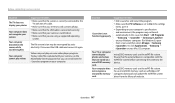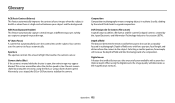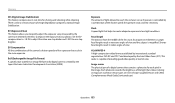Samsung DV150F Support Question
Find answers below for this question about Samsung DV150F.Need a Samsung DV150F manual? We have 2 online manuals for this item!
Question posted by izzetsohretchem on February 25th, 2016
Use Of Another Storage Card.
I have a SAMSUNG DV150F camera. Now, I use a micro SD 8GB card. May I change it with a micro SDHC 32GB card?
Current Answers
Answer #1: Posted by TommyKervz on February 25th, 2016 3:53 AM
Yes' micro SD (up to 2GB guaranteed) micro SDHC (up to 32GB guaranteed), micro SDXC (up to 64GB guaranteed).
Related Samsung DV150F Manual Pages
Samsung Knowledge Base Results
We have determined that the information below may contain an answer to this question. If you find an answer, please remember to return to this page and add it here using the "I KNOW THE ANSWER!" button above. It's that easy to earn points!-
General Support
...)? How Do I Disable Or Change The Camera Shutter Sound On My SPH-m620 (UpStage)? How Do I Change The Wallpaper (Screen Saver) On My SPH-m620 (UpStage)? How Do I Send Video From My SPH-m620 (UpStage)? Does My SPH-m620 (UpStage) Support The Use Of MP3s? How Do I Format The Storage Card On My SPH-M620 Phone... -
General Support
... Reset My SGH-I607? How Do I Create or Delete A Voice Note On My SGH-I607? How Do I Use Speed Dial On My SGH-I607? Configurations Speed Dial Time & How Do I Delete All Images, Photos or... How Do I Copy Or Move Pictures From My (SGH-i607) Phone To My Storage Card? How Do I Disable Or Change The Camera Shutter Sound On My SGH-I607? /ars.samsung.com/customer/usa/jsp/faqs/faqs_view.... -
General Support
...Storage Card? While this handset does support the use of Images PC To transfer Videos repeat the same steps above clicking on Videos instead of a microSDHC 16GB capacity memory card, for Digital...to a microSD memory card follow the steps...Card Press on Paste here to Move or Copy the Photo(s) to the microSD memory card... the Memory Card After the ...
Similar Questions
Freezing,flashing Green Light?? Samsung Dv150f
my camera keeps freezing with a flashing green light. What's wrong with it?? Can I fix it myself??
my camera keeps freezing with a flashing green light. What's wrong with it?? Can I fix it myself??
(Posted by clarkwilson1984 8 years ago)
I Am Unable To 'power On' My Samsung Pl 90 Digital Camera.
I am unable to 'power on my Samsung PL 90 digital camera. When i press the button for power on, it d...
I am unable to 'power on my Samsung PL 90 digital camera. When i press the button for power on, it d...
(Posted by kayessen 10 years ago)
How To Turn Off :ptp Mode Of Model Dv150f?
After the updating of DV150F the :ptp mode has been displaed upon the LCD which unable the camera to...
After the updating of DV150F the :ptp mode has been displaed upon the LCD which unable the camera to...
(Posted by Javed77 10 years ago)
How To Turn Off Intelli Zoom On Samsung Dv150f Camera
can't turn off intelli zoom on samsung DV150F camera
can't turn off intelli zoom on samsung DV150F camera
(Posted by catsmom13639 10 years ago)
Samsung Bl 103 Digital Camera Problem
Dear Technician, i am a samsung bl 103 digital camera user from Asian country Nepal. so i recently h...
Dear Technician, i am a samsung bl 103 digital camera user from Asian country Nepal. so i recently h...
(Posted by sahazb 13 years ago)