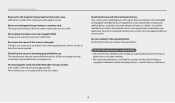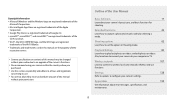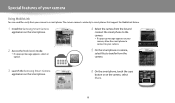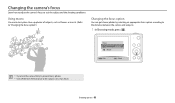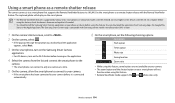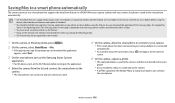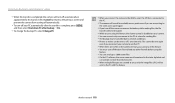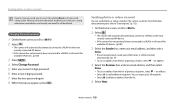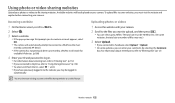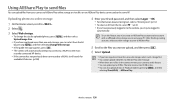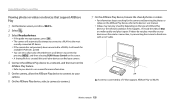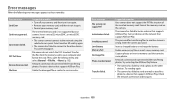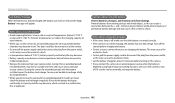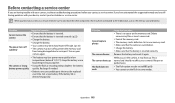Samsung DV150F Support Question
Find answers below for this question about Samsung DV150F.Need a Samsung DV150F manual? We have 2 online manuals for this item!
Question posted by ppugawaz on January 14th, 2022
I Keep Getting Va Message To Check The Ap When I Try To Send Pictures
The person who posted this question about this Samsung product did not include a detailed explanation. Please use the "Request More Information" button to the right if more details would help you to answer this question.
Current Answers
Answer #1: Posted by hzplj9 on January 15th, 2022 5:49 AM
I suspect you have not created an account with Samsung. They manage the app and it has have an account and login to work. Watch this youtube video which may give you some help.
Answer #2: Posted by SonuKumar on January 15th, 2022 9:07 AM
Please respond to my effort to provide you with the best possible solution by using the "Acceptable Solution" and/or the "Helpful" buttons when the answer has proven to be helpful.
Regards,
Sonu
Your search handyman for all e-support needs!!
Related Samsung DV150F Manual Pages
Samsung Knowledge Base Results
We have determined that the information below may contain an answer to this question. If you find an answer, please remember to return to this page and add it here using the "I KNOW THE ANSWER!" button above. It's that easy to earn points!-
General Support
...Messages, Outlook e-mail __ Use signature with this indicates the feature is a check box (Check on my device. Email Camera My Photo (Opens Default Pictures Folder) via : Outlook E-mail, POP3 Contacts Edit Send Contact Beam Copy Contact Send...Options B New E-mail Account... __ Try to get e-mail settings automatically from the Internet Read ...2 Clear Assign View Digital Analog Set as vCalendar... -
General Support
... Display account picker when opening Messaging Message Check - Open Speed Dial Send Text Message Speed Dial --------------------------- Start Today (Tap Each To View Function) Time/Date Opens Clock & Go to Today Go to Favorites... Text Size One Column Fit To Screen Desktop Full Screen Show Pictures Send Link... Select an account Check - Keep copies of week (Selection... -
General Support
...Digital Analog... Show Pictures Send Link......Messages, Outlook e-mail __ Use signature with this indicates the feature is a check box (Check on or off server, Keep on it. Off 2. 2 sec 3. 3 sec 4. 5 sec 6. E-mail address: ____@ __ Try to get...Camera My Photo (Opens Default Pictures Folder) via Multimedia Msg. Set as Home screen Caller ID Ringtone Open in the message...
Similar Questions
I Dont Know How I Turn Off The Ptp Mode It Dosent Let Me Get Onto Anything
(Posted by tusartc 10 years ago)
How To Get My Camera On English
I seem to get my camera on English
I seem to get my camera on English
(Posted by jwright98214 10 years ago)
When I Try To Load My Pictures The Camera Screen Says Connecting To Usb The Ligh
(Posted by dodiechaddock 13 years ago)