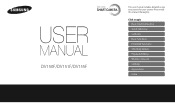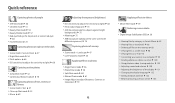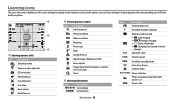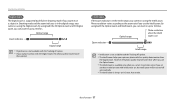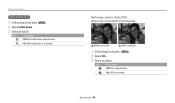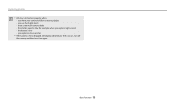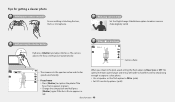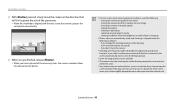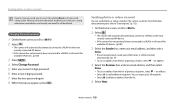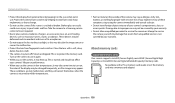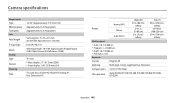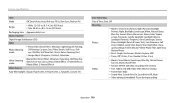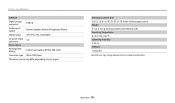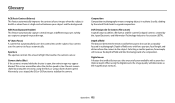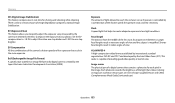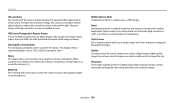Samsung DV150F Support Question
Find answers below for this question about Samsung DV150F.Need a Samsung DV150F manual? We have 2 online manuals for this item!
Question posted by jwright98214 on November 2nd, 2013
How To Get My Camera On English
I seem to get my camera on English
Current Answers
Answer #1: Posted by TommyKervz on November 3rd, 2013 12:19 AM
Greetings. Refer to the changing language section of the pfg resource below (which should include figures).
http://www.meijer.com/assets/product_files/pdf/Samsung_DV150F_digital_camera_manual.pdf
http://www.meijer.com/assets/product_files/pdf/Samsung_DV150F_digital_camera_manual.pdf
Answer #2: Posted by TommyKervz on November 3rd, 2013 12:20 AM
Greetings. Refer to the changing language section of the pfg resource below (which should include figures).
http://www.meijer.com/assets/product_files/pdf/Samsung_DV150F_digital_camera_manual.pdf
User Guide here too
http://www.helpowl.com/manuals/Samsung/DV150F/185733
http://www.meijer.com/assets/product_files/pdf/Samsung_DV150F_digital_camera_manual.pdf
User Guide here too
http://www.helpowl.com/manuals/Samsung/DV150F/185733
Related Samsung DV150F Manual Pages
Samsung Knowledge Base Results
We have determined that the information below may contain an answer to this question. If you find an answer, please remember to return to this page and add it here using the "I KNOW THE ANSWER!" button above. It's that easy to earn points!-
General Support
..., press the Caps/Shift key. The cursor can enter text as you want to activate the camera or Press & To switch between using a computer's keyboard. Note: The SGH-I637 (Jack...T9 Predictive Text Select either On or Off, using the navigation key Highlight T9 Language Select either English or Spanish, using the Navigation key. You can be moved using the navigation key Press the ... -
General Support
...Software bugs. to 6:00 p.m. to 9:00 p.m. A Customer Service Representative will be able to activate the camera Reboot To reboot the handset follow the steps below (in the US. Saturday, Central Standard Time. ...through our toll free number 1-888-987-HELP (1-888-987-4357) and press 1 for English or 2 for Spanish, 1 for Wireless Phones, and 2 for Service and Technical Support in ... -
General Support
...Balance 4: Settings.. 1: Quality 3: Video Length 5: Review Album 6: Camera Mode 4: My Albums 1: In Phone 3: Online Albums 5: Order ...3: Always Off 2: Sensitivity 3: Digit Dialing 1: Adapt Digits 2: Reset Digits 4: Sound 1: Prompts (On/Off) 2: Digits (On/Off) 3: Names (... 5: Auto Answer (CarKit/Headset) 1: Yes 2: No 2: Language 1: English 2: Español 3: Airplane Mode (On/Off/On PowerUp) 4: ...
Similar Questions
My New Samsung Wb250f Camera Is In Spanish And I Cannot Change It To English
(Posted by mike8704 9 years ago)
I Am Unable To 'power On' My Samsung Pl 90 Digital Camera.
I am unable to 'power on my Samsung PL 90 digital camera. When i press the button for power on, it d...
I am unable to 'power on my Samsung PL 90 digital camera. When i press the button for power on, it d...
(Posted by kayessen 10 years ago)
I Need Help With My Samsung Dv1510f Camera
i dont know how i turn off the ptp mode it dosent let me get onto anything
i dont know how i turn off the ptp mode it dosent let me get onto anything
(Posted by sophieRG2001 10 years ago)
How To Turn Off :ptp Mode Of Model Dv150f?
After the updating of DV150F the :ptp mode has been displaed upon the LCD which unable the camera to...
After the updating of DV150F the :ptp mode has been displaed upon the LCD which unable the camera to...
(Posted by Javed77 10 years ago)
How To Turn Off Intelli Zoom On Samsung Dv150f Camera
can't turn off intelli zoom on samsung DV150F camera
can't turn off intelli zoom on samsung DV150F camera
(Posted by catsmom13639 10 years ago)