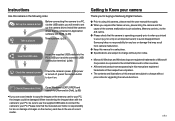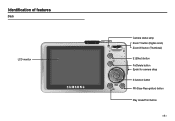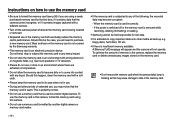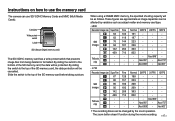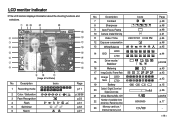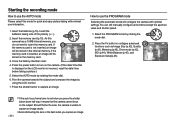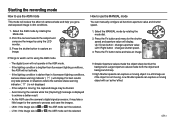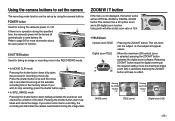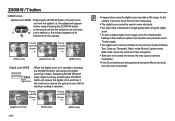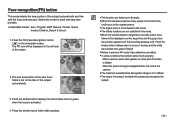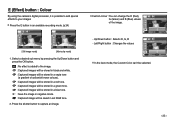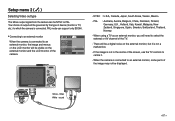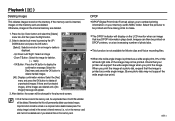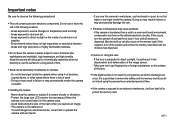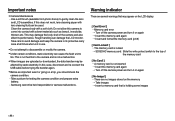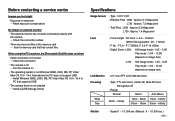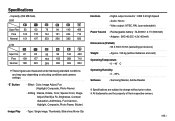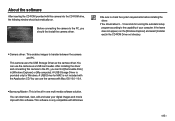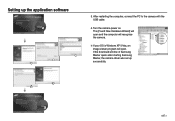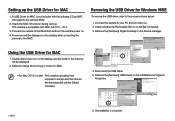Samsung L830 Support Question
Find answers below for this question about Samsung L830 - Digital Camera - Compact.Need a Samsung L830 manual? We have 3 online manuals for this item!
Question posted by hogtide on December 2nd, 2011
What Do I Need To Download Pictures On My Computer ?
My windows XP won't read the SD card from my Samsung L 830 camera. What do I need to download to make it work on my computer ?
Current Answers
Related Samsung L830 Manual Pages
Samsung Knowledge Base Results
We have determined that the information below may contain an answer to this question. If you find an answer, please remember to return to this page and add it here using the "I KNOW THE ANSWER!" button above. It's that easy to earn points!-
General Support
... battery. Is The Upgrade For My SGH-i637 (Jack) From Windows Phone 6.1 To Windows Phone 6.5 Free Of Charge? If I Do Not Like 6.5? Microsoft Windows Phone (Mobile) 6.5 Standard Edition Windows Phone (Mobile) 6.5 includes new features such as: Windows Marketplace for fast and easy downloads of Windows Vista or XP I Try To Run The Tool In Vista, My Device Is... -
General Support
... a USB hub or docking station is only valid for the operating system installed on the Windows Vista Operating System. P/N: PCB120BBE) Download For Windows Vista Upgrade For Windows XP/2000 Owners Samsung as released separate software Upgrade Tool to work on the Windows XP/2000 Operating System. This was required due to the Upgrade Tool's requirement to... -
General Support
... USB data cable from the PC Download Through Provider Services MP3s may prevent some purchased or subscription content. Transferring files requires a direct USB connection between a PC and the handset along with Windows XP® Only songs with PC format FAT32 To transfer MP3 files, to a memory card, using the navigation keys Exchange the...
Similar Questions
Can This Be Upgraded To Install On Windows 8.1
(Posted by sharonkramel 10 years ago)
How Do I Download A Video And/or Pictures From Camera To Mac Os X Computer?
How do I download a video and/or pictures from my camera to my Mac OS X computer? When I plug in the...
How do I download a video and/or pictures from my camera to my Mac OS X computer? When I plug in the...
(Posted by Sissy113 11 years ago)
Sl605 Camera Internal Memory Transfer To Sd Card
Is it possible to get a picture from internal memory and to the SD card ?Thanks
Is it possible to get a picture from internal memory and to the SD card ?Thanks
(Posted by jimsueorsak 12 years ago)
Pictures Wont Load To Sd Card
My camera is not recognising the SD card when inserted, nor will it save a picture taken onto it, wh...
My camera is not recognising the SD card when inserted, nor will it save a picture taken onto it, wh...
(Posted by nicolegoulart 13 years ago)