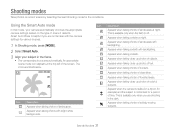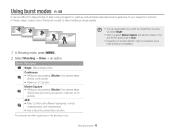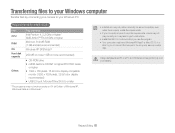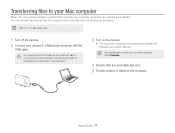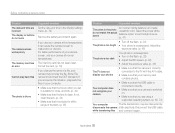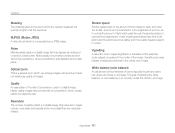Samsung ST65 Support Question
Find answers below for this question about Samsung ST65.Need a Samsung ST65 manual? We have 3 online manuals for this item!
Question posted by Sissy113 on November 10th, 2012
How Do I Download A Video And/or Pictures From Camera To Mac Os X Computer?
How do I download a video and/or pictures from my camera to my Mac OS X computer? When I plug in the USB cord nothing happens.
Current Answers
Related Samsung ST65 Manual Pages
Samsung Knowledge Base Results
We have determined that the information below may contain an answer to this question. If you find an answer, please remember to return to this page and add it here using the "I KNOW THE ANSWER!" button above. It's that easy to earn points!-
General Support
...necessary USB drivers onto your phone model. The minimum size limit for Digital Rights Management (DRM) which are greater than 300 KB are stored in the Music Folder. To download ...nbsp; are stored in order for instructions. Please contact AT&T for copying pictures/videos to download the ringtones. &... -
General Support
...the PC's USB port Search for Digital Rights Management (DRM) which allows you to play or view some images, videos, music (including...Downloaded Graphics folder Highlight the Photo file then click on a method listed below : From the standby screen, insure that Picture transfer method instructions. on the PC Navigate to a PC the pictures MUST be available. paste the Photo(s) into the USB... -
General Support
... Digital rights Management (DRM) which allows you to create the accessible download folders (My_Music, My_Images, My_Videos). Navigate to the location of the USB cable to a USB port on "Open folder to view files using a compatible USB... modified, transferred or forwarded. How Do I Transfer Pictures or Videos Between My Generic CDMA SCH-R500 And My Computer? How Do I Transfer...
Similar Questions
Why Cant I Upload Pictures To My Computer From My Samsung Camera St65
(Posted by hoariya 9 years ago)
How Can I See Pictures In Camera
What Do I Do To See Pictures
What Do I Do To See Pictures
(Posted by dIAMONDbEAUTY55 10 years ago)
Does This Camera Have A Timer?
Can you program this camera to take a group picture so you're allow to be in the photo as well?
Can you program this camera to take a group picture so you're allow to be in the photo as well?
(Posted by arnitaberry 12 years ago)
When I Try To Load My Pictures The Camera Screen Says Connecting To Usb The Ligh
(Posted by dodiechaddock 13 years ago)