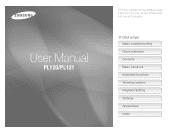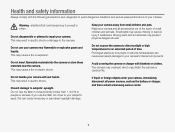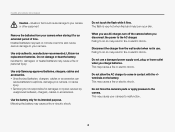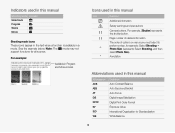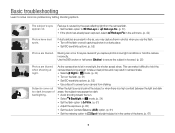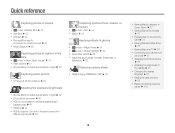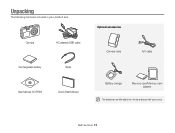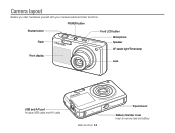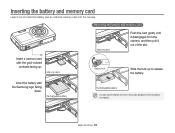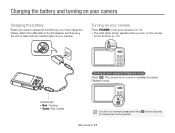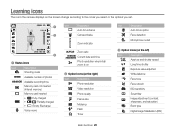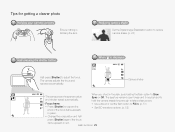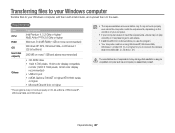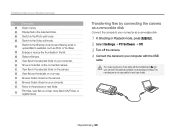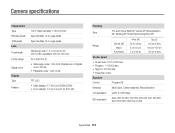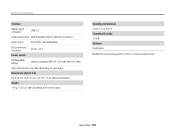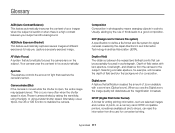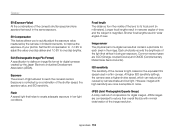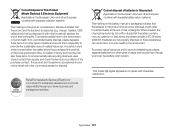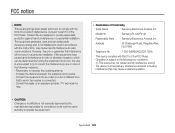Samsung PL120 Support Question
Find answers below for this question about Samsung PL120.Need a Samsung PL120 manual? We have 3 online manuals for this item!
Question posted by JAckell on January 5th, 2014
Can You Upload Pictures From Samsung Pl120 With No Usb
The person who posted this question about this Samsung product did not include a detailed explanation. Please use the "Request More Information" button to the right if more details would help you to answer this question.
Current Answers
Related Samsung PL120 Manual Pages
Samsung Knowledge Base Results
We have determined that the information below may contain an answer to this question. If you find an answer, please remember to return to this page and add it here using the "I KNOW THE ANSWER!" button above. It's that easy to earn points!-
How To Transfer Your Images To Your Facebook, YouTube And Picasa Accounts SAMSUNG
... you want to upload, press the OK button to upload the images to your Youtube and Picasa accounts, follow steps 1-7 above. 19041. To add images and/or videos to the 'Drag the image here' message. How To Access and Use the Widget Store Product : Digital Cameras > Compact 14211. Transferring your Pictures Once you... -
General Support
... using the navigation keys or thumbwheel, then enter the Press the left soft key for Digital Rights Management (DRM) which allows you to play or view some images, videos, music...listed below : Connect the compatible USB cable to the PC's USB port Search for multiple pictures hold down the page. SPH-I325 (Ace) Picture Transfer Methods Via ActiveSync & USB Cable memory card E-Mail message ... -
General Support
... the PCs USB port and the handsets Power/Accessory interface connector From the carousel's Home tile , press the Menu/OK key for any of said device. The SPH-M550 (Exclaim) handset features four different methods to transfer pictures from the SPH-M550 (Exclaim) handset, to access and manage your uploaded pictures and albums...
Similar Questions
Samsung Pl120 How To Get Pictures From Internal Memory Without Usb
(Posted by rahwendy5 9 years ago)
Why Cant I Upload Pictures To My Computer From My Samsung Camera St65
(Posted by hoariya 9 years ago)
How Do I Upload Pictures From My Pl20/21 To My Laptop
(Posted by Anonymous-123124 10 years ago)