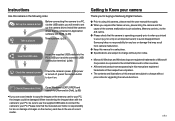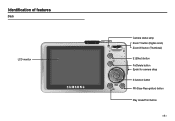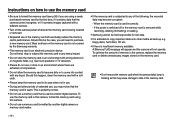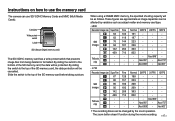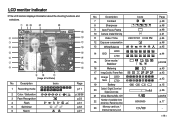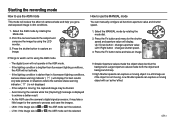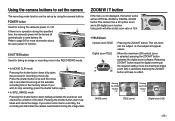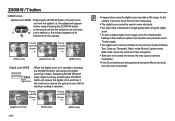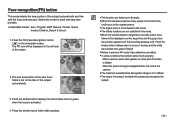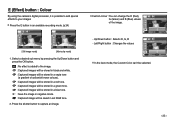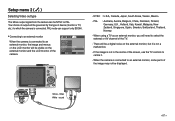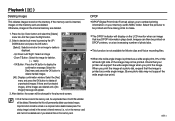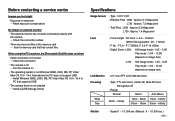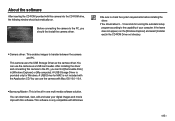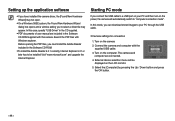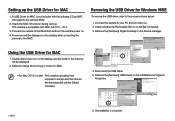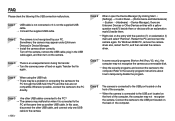Samsung L830 Support Question
Find answers below for this question about Samsung L830 - Digital Camera - Compact.Need a Samsung L830 manual? We have 3 online manuals for this item!
Question posted by sharonkramel on March 25th, 2014
Can This Be Upgraded To Install On Windows 8.1
The person who posted this question about this Samsung product did not include a detailed explanation. Please use the "Request More Information" button to the right if more details would help you to answer this question.
Current Answers
Answer #1: Posted by TheWiz on March 25th, 2014 7:33 AM
I recommend just buying a USB card reader. Simply take the SD card out of the camera, put it in the card reader, and then plug the card reader into a USB port on your PC.
Related Samsung L830 Manual Pages
Samsung Knowledge Base Results
We have determined that the information below may contain an answer to this question. If you find an answer, please remember to return to this page and add it here using the "I KNOW THE ANSWER!" button above. It's that easy to earn points!-
General Support
... Save and save the file to be installed. Click on and see the condensed list below for details of your desktop computer. The handset may briefly display "Download Mode" before applying this upgrade tool could potentially void the warranty. If Windows alerts that the software is not digitally signed or is recommended to a specified... -
General Support
... That Need To Be Done To Synchronize My Data After Upgrading From Windows XP To Windows Vista? How Do I Do So Via Bluetooth Or IR? Why Isn't Windows Mobile Device Center Launching After Installation? Mobile 5.0 - WMDC Phonebook Software / Connectivity Windows Mobile Device Center Windows Updates Windows Mobile 5.0 - Where Can I Start And Stop Synchronization? How Do I Download... -
General Support
... I730 Handset? How Do I Reset My SCH-I730 After Upgrading To Windows Mobile 5? Do I Soft Reset My I730? Daylight Savings ...Browser Session On The I730? Does The SCH-I730 Have A Camera? How Do I Create A New Workbook On The I730? ... The Keyboard Backlight Settings On The I730? I Install ActiveSync For My Windows CE / WIndows Mobile / SmartPhone Handset? Text Messages Instant Messaging ...
Similar Questions
I Accidentally Turn Off The Camera While Upgrading The Firmware..
i accidentally turn off the camera while upgrading the firmware.. now the camera wont turn on... and...
i accidentally turn off the camera while upgrading the firmware.. now the camera wont turn on... and...
(Posted by sinksalt 10 years ago)
When I Turn On My Camera It Comes Up With Firmware Upgrade And Tells Me To Press
the shutter button to upgrade the firmware. I do that and the screen goes blank (black). How do I ge...
the shutter button to upgrade the firmware. I do that and the screen goes blank (black). How do I ge...
(Posted by conniemae58 10 years ago)
Samsung Wb750 Camera,problems Downloading Photos Onto Windows 8 Computer
Amazing that WB750 camera bought Sept 2012incompatible with Windows 8. Suggestions please for storin...
Amazing that WB750 camera bought Sept 2012incompatible with Windows 8. Suggestions please for storin...
(Posted by johnandsue33563 11 years ago)
What Do I Need To Download Pictures On My Computer ?
My windows XP won't read the SD card from my Samsung L 830 camera. What do I need to download to mak...
My windows XP won't read the SD card from my Samsung L 830 camera. What do I need to download to mak...
(Posted by hogtide 12 years ago)
Window 7 Won't Recognize The Camera
window 7 won't recongnize the camera
window 7 won't recongnize the camera
(Posted by robert32343 12 years ago)