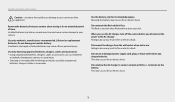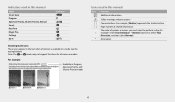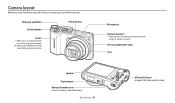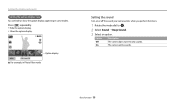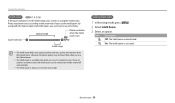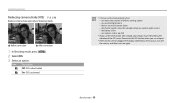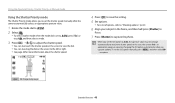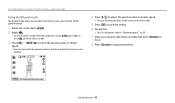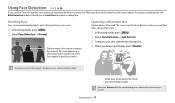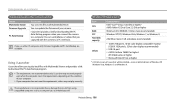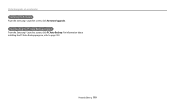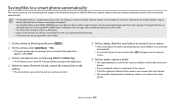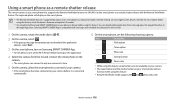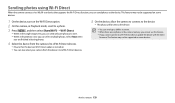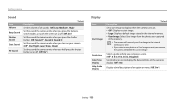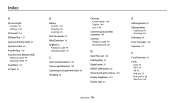Samsung WB250F Support Question
Find answers below for this question about Samsung WB250F.Need a Samsung WB250F manual? We have 2 online manuals for this item!
Question posted by conniemae58 on July 25th, 2013
When I Turn On My Camera It Comes Up With Firmware Upgrade And Tells Me To Press
the shutter button to upgrade the firmware. I do that and the screen goes blank (black). How do I get my camera working?
Current Answers
Answer #1: Posted by TommyKervz on July 25th, 2013 9:12 AM
Greetings - Please do use any of the contact platforms on the webpage linked to below for a more definate assistance on this particular issue
http://m.samsung.com/us/support/contact
http://m.samsung.com/us/support/contact
Related Samsung WB250F Manual Pages
Samsung Knowledge Base Results
We have determined that the information below may contain an answer to this question. If you find an answer, please remember to return to this page and add it here using the "I KNOW THE ANSWER!" button above. It's that easy to earn points!-
General Support
... A. Adjusting the Size of the Screen in Digital and Analog Mode in connection... computer, follow these steps: Turn on the TV using either ...have the PC on most cases, the screen goes blank for laptops are off. If you can... DVI video output jack. Press the Source button on your remote or on how ...Manual. The Auto Adjust function does not work if you have the PC on, the... -
General Support
... screen will be tuned to save your language by pressing the corresponding number on the BD player remote control. The new f/w version will turn black momentarily. If the upgrade is included and you want to the appropriate auxiliary input. The network connection has failed. A newer version is under maintenance. buttons to select DNS, then press the ENTER button... -
General Support
...working life. Say the name of material resources. Redialling the last number Press the Multi-Function button. Will the headset work...comes in material, design and workmanship for any responsibility for the period of one again. If you are driving a car, driving is on , press and hold the Multi-Function button... of the headset BASIC OPERATIONS Turning the headset on/off the ...
Similar Questions
To Roberttinker..i Have Been Having Same Probs With Wb35f, Msn Screen Stuck...
been doing same thing on my wb35f camera since 13th oct 2014.....never had a problem before.....wond...
been doing same thing on my wb35f camera since 13th oct 2014.....never had a problem before.....wond...
(Posted by shortncurly 9 years ago)
E-mailing Photo
I used to just press the wi-fi button and a screen scame up with a field to enter the e-mail address...
I used to just press the wi-fi button and a screen scame up with a field to enter the e-mail address...
(Posted by tsninja523 9 years ago)
Lockup After Firmware Upgrade
I upgraded the firmware of our wb250f and now it is crippled. The sceen has an overlay in red that ...
I upgraded the firmware of our wb250f and now it is crippled. The sceen has an overlay in red that ...
(Posted by Sgmc95060 11 years ago)
Camera Worked Great It Is Fully Charged And Now When I Turn It On It Beeps At Me
(Posted by ryanking1983 13 years ago)