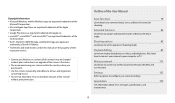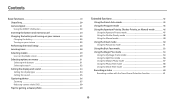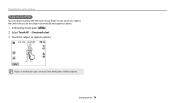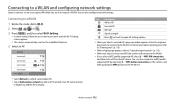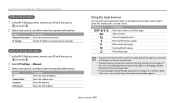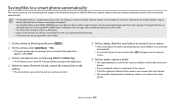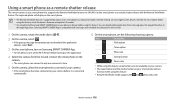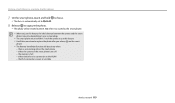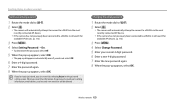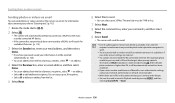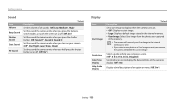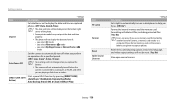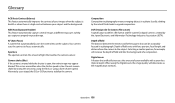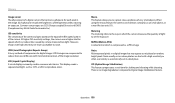Samsung WB250F Support Question
Find answers below for this question about Samsung WB250F.Need a Samsung WB250F manual? We have 2 online manuals for this item!
Question posted by tsninja523 on October 4th, 2014
E-mailing Photo
I used to just press the wi-fi button and a screen scame up with a field to enter the e-mail address to send the photo to. Now it goes to the MSN website instead, and I can't access the e-mail screen. What's going on?
Current Answers
Related Samsung WB250F Manual Pages
Samsung Knowledge Base Results
We have determined that the information below may contain an answer to this question. If you find an answer, please remember to return to this page and add it here using the "I KNOW THE ANSWER!" button above. It's that easy to earn points!-
General Support
... standby screen, press on Menu Press on Videos Press on More Pess on Send via Bluetooth Press on the Video to check the box then press on Done Press on the Bluetooth device Select to Check their box (3) New number Enter the number, using the keypad, then press on Add To add more numbers press on Add more (4) New email Enter the email address, using... -
General Support
... navigation keys Select Tools (2) Select Calendar (3) Select Go to Date (1) Enter the Date, using the keypad, then press the OK button key for Add Enter the Appointment Name, using the keypad Enter the Start Date using the keypad Enter the Start Time, Select either AM or PM using the navigation keys Enter the End Date Enter the End Time, Select the desired Recurrence... -
General Support
... steps below: While in standby mode, press the OK button for Menu Highlight the desired photo to be sent, using the navigation keys Press the right soft key for Options Select Send (1) Choose the method to enter the recipients, from the following : Contacts (1) Highlight desired Contact, using the navigation keys Press the OK button to MARK or check the Contact...
Similar Questions
Camera Frozen
It started when I tried to e-mail a photo. When I moved the dial to the wi-fi setting, the camera br...
It started when I tried to e-mail a photo. When I moved the dial to the wi-fi setting, the camera br...
(Posted by tsninja523 9 years ago)
How Do I Get The Camera Out Of Ptp Mode
How do I get the camera out of PTP mode
How do I get the camera out of PTP mode
(Posted by Bobbilynn 10 years ago)
I Am Unable To 'power On' My Samsung Pl 90 Digital Camera.
I am unable to 'power on my Samsung PL 90 digital camera. When i press the button for power on, it d...
I am unable to 'power on my Samsung PL 90 digital camera. When i press the button for power on, it d...
(Posted by kayessen 10 years ago)
Change Language
Recently bought samsung camera wb250f. After n before the initial setup, the lanugage was in korean....
Recently bought samsung camera wb250f. After n before the initial setup, the lanugage was in korean....
(Posted by lunnietune 11 years ago)
Samsung Bl 103 Digital Camera Problem
Dear Technician, i am a samsung bl 103 digital camera user from Asian country Nepal. so i recently h...
Dear Technician, i am a samsung bl 103 digital camera user from Asian country Nepal. so i recently h...
(Posted by sahazb 13 years ago)