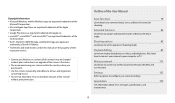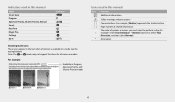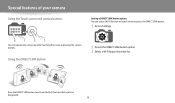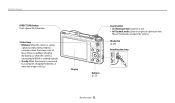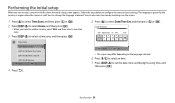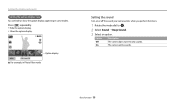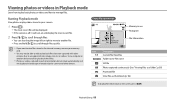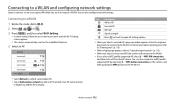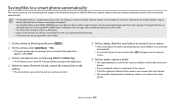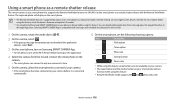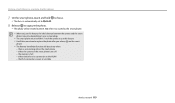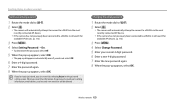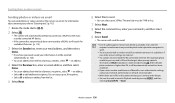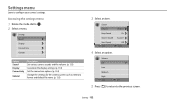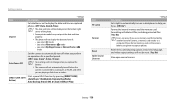Samsung WB250F Support Question
Find answers below for this question about Samsung WB250F.Need a Samsung WB250F manual? We have 2 online manuals for this item!
Question posted by tsninja523 on October 3rd, 2014
Camera Frozen
Current Answers
Answer #1: Posted by TommyKervz on October 3rd, 2014 11:23 PM
insert the batttery back then try it again
make sure the internal storage is not full
Due to the nature of the issue I recommend contacting your nearest repair centre. Please visit the link below which will aid you in locating it: http://www.samsung.com/uk/support/servicelocation/ Thanks.
Answer #2: Posted by shortncurly on October 6th, 2014 10:46 AM
Related Samsung WB250F Manual Pages
Samsung Knowledge Base Results
We have determined that the information below may contain an answer to this question. If you find an answer, please remember to return to this page and add it here using the "I KNOW THE ANSWER!" button above. It's that easy to earn points!-
General Support
...? Can I Turn Wi-Fi On/Off, On... Batteries Camera / Camcorder Internet Media Memory...Dial Entries On My SPH-M850 (Instinct HD) Phone? How Do I Change The Wallpaper (Screen Saver) On My SPH-M850 (Instinct HD) Phone? How Do I Create Or Delete A Contact On My SPH-M850 (Instinct HD) Phone? Images & How Do I Access Airplane Mode On My SPH-M850 (Instinct HD) Phone? Connectivity Wi-Fi Settings... -
General Support
...; Alarm settings Roaming Tap to turn options on/off All Wi-Fi Bluetooth Phone Menu Wi-Fi Settings Bluetooth Settings Phone settings Messages Go to Inbox Get Applications Opens Internet Explorer and connect to Internet Tasks Go to change settings Button: List View Settings Select Show Alphabetical index Select Show contact name only... -
General Support
... SGH-I907 (Epix) Phone? How Do I Change The Wallpaper (Screen Saver) On My SGH-I907 (Epix) Phone? Connectivity Wi-Fi Settings & How Do I Set The Screen Tap Vibration Setting On My SGH-I907 (Epix) Phone? How Do I Allow Cookies On My SGH-I907 (Epix) Phone? How Do I Turn Off Call Connect Tones On My SGH-I907 (Epix...
Similar Questions
When i select the wifi to connect it says no internet available
Have tried to send photo's via email from my camera but instead of doing this it just reverts to an ...
I used to just press the wi-fi button and a screen scame up with a field to enter the e-mail address...
the shutter button to upgrade the firmware. I do that and the screen goes blank (black). How do I ge...