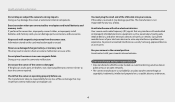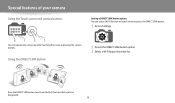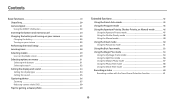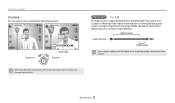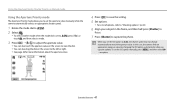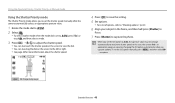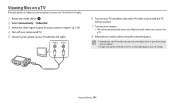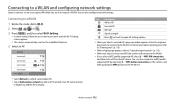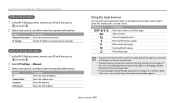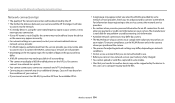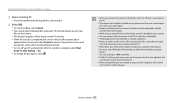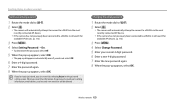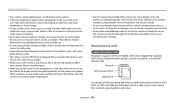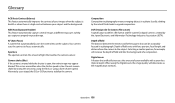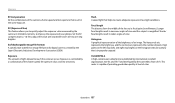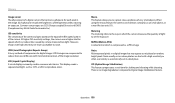Samsung WB250F Support Question
Find answers below for this question about Samsung WB250F.Need a Samsung WB250F manual? We have 2 online manuals for this item!
Question posted by shortncurly on October 4th, 2014
To Roberttinker..i Have Been Having Same Probs With Wb35f, Msn Screen Stuck...
Current Answers
Answer #1: Posted by thei4560 on November 8th, 2014 6:21 AM
Firmware update to v 01.81 did the tric.
updating firmware is rather tedious! make shure you have a camera with a loaded battery and enough space on your sd-card.
first step: use the firmware upload tool to upload new firmware to camera (to sd card?) (simpel)
second 'secret' step: make sure the camera actually loads the firmware into rom by pressing zoom to left and play at the same time (while camera is off) and maybe press powerup...
regards T.
Related Samsung WB250F Manual Pages
Samsung Knowledge Base Results
We have determined that the information below may contain an answer to this question. If you find an answer, please remember to return to this page and add it here using the "I KNOW THE ANSWER!" button above. It's that easy to earn points!-
General Support
...6: Dialing Display 7: Idle Screen Setting 3: Time & Date 4: Phone Settings 1: Language 2: Greeting Message 3: Slide Settings 4: Shortcut 5: Extra Settings 5: Network Services 1: Call Forwarding 1: Forward Always 1: Voice Calls 2: Data Calls 2: Busy 3: No Reply 4: Unreachable 5: Cancel All 2: Call Barring* 3: Call Waiting 3: Cancel All 4: Network Selection* 5: Caller ID 6: Closed User Group... -
General Support
...call is auto-saved and the camcorder application will display a call Ignore / Accept screen. How Do I Record Video With My SCH-U900 (FlipShot)? The SCH-... Zoom setting, using the camcorder, the video recording will be stopped. Recording Videos with the handset's flip closed , follow the steps below : place the handset in Digital Camera Mode Press the Camera Options ... -
How To Change The ISO On Your i Series Camera SAMSUNG
How To Change The ISO On Your i Series Camera Accessing The Menu To change the ISO on your camera, follow these steps: Power your camera on by pressing the Power Button on the right and across the top of your camera display screen. The menu appears on the top of your camera. Product : Digital Cameras > i series 379. Press the FN button on the back of your camera.
Similar Questions
It started when I tried to e-mail a photo. When I moved the dial to the wi-fi setting, the camera br...
I am unable to 'power on my Samsung PL 90 digital camera. When i press the button for power on, it d...
How do I set the language setting on my new camera. I donot see a window screen.
As soon as i switch the camera on it automatically goes into a PTP mode on the screen and then the c...
How to download videos from my L700 digital camera to my macbook?