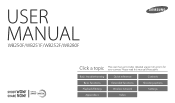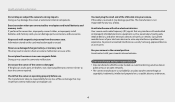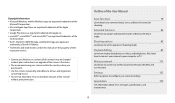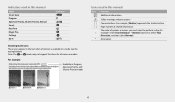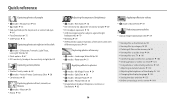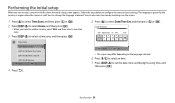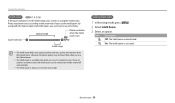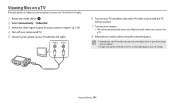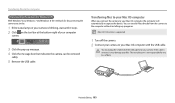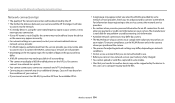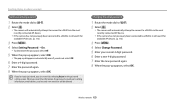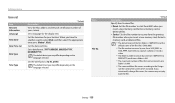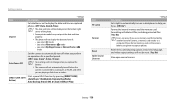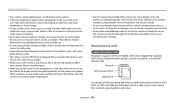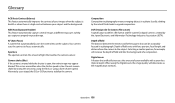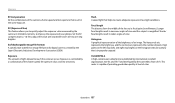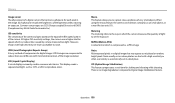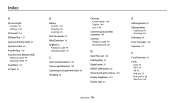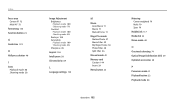Samsung WB250F Support Question
Find answers below for this question about Samsung WB250F.Need a Samsung WB250F manual? We have 2 online manuals for this item!
Question posted by vernie44 on August 13th, 2013
Language Setting?
How do I set the language setting on my new camera. I donot see a window screen.
Current Answers
Answer #1: Posted by sabrie on August 13th, 2013 7:10 PM
Hi there. Please click the link below to download the user manual,it has the information that you seek.
http://www.2cameraguys.com/pdf/Samsung-WB250F-camera-manual.pdf
http://www.2cameraguys.com/pdf/Samsung-WB250F-camera-manual.pdf
www.techboss.co.za
Related Samsung WB250F Manual Pages
Samsung Knowledge Base Results
We have determined that the information below may contain an answer to this question. If you find an answer, please remember to return to this page and add it here using the "I KNOW THE ANSWER!" button above. It's that easy to earn points!-
How To Change Your Camera's Focus Setting SAMSUNG
How To Change Your Camera's Focus Setting Product : Digital Cameras > SAMSUNG TL220 19145. Compact > -
General Support
...Devices Call History Web Settings 1: Display 1: Main Screen 1: Screen Saver 2: Foregrounds 3: Incoming Calls 2: Outer Screen 2: Sub Contrast 3:... Pre-set Message 7: Draft Alert 8: Priority 1: Normal 2: Urgent 9: Save in Outbox 4: Text Entry 1: Auto-Capital 2: Auto-Space 3: Dual Language 2: ...Subscribe 2: Learn More My Content 1: Games 1: Get New Games 2: My Content Manager Games 3: Burnout Demo 4:... -
General Support
...: Allows the automatic backup of all the new images from a target device Remote Camera: Allows the initiator to remotely use the ...Book Access Profile With information from the media source to set up services. SPP Serial Port Profile defines how to ...how an imaging device may be displayed on the side of a digital camera. A typical scenario involves a mobile phone being used for dialing...
Similar Questions
How Do I Change The Language To English?
how do i change the language to english?
how do i change the language to english?
(Posted by corasis 8 years ago)
I Am Unable To 'power On' My Samsung Pl 90 Digital Camera.
I am unable to 'power on my Samsung PL 90 digital camera. When i press the button for power on, it d...
I am unable to 'power on my Samsung PL 90 digital camera. When i press the button for power on, it d...
(Posted by kayessen 10 years ago)
Change Language
Recently bought samsung camera wb250f. After n before the initial setup, the lanugage was in korean....
Recently bought samsung camera wb250f. After n before the initial setup, the lanugage was in korean....
(Posted by lunnietune 11 years ago)
How To Download Videos From My L700 Digital Camera To My Macbook
How to download videos from my L700 digital camera to my macbook?
How to download videos from my L700 digital camera to my macbook?
(Posted by gargeebardoloi 11 years ago)