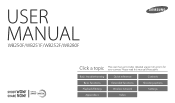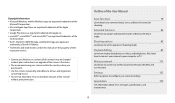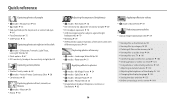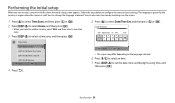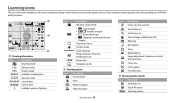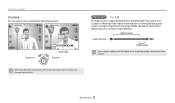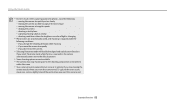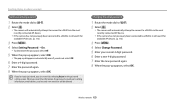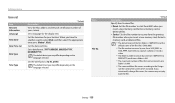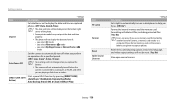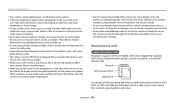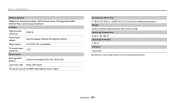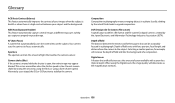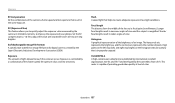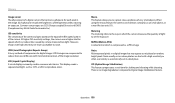Samsung WB250F Support Question
Find answers below for this question about Samsung WB250F.Need a Samsung WB250F manual? We have 2 online manuals for this item!
Question posted by corasis on December 25th, 2015
How Do I Change The Language To English?
how do i change the language to english?
Current Answers
Answer #1: Posted by TechSupport101 on December 25th, 2015 6:44 AM
Hi. See 'Changing display language' on page 134/135 of the User Manual here https://www.helpowl.com/manuals/Samsung/WB250F/185734
Related Samsung WB250F Manual Pages
Samsung Knowledge Base Results
We have determined that the information below may contain an answer to this question. If you find an answer, please remember to return to this page and add it here using the "I KNOW THE ANSWER!" button above. It's that easy to earn points!-
How To Change Your Camera's Picture Resolution SAMSUNG
SAMSUNG TL220 15413. Compact > How To Change Your Camera's Picture Resolution Product : Digital Cameras > -
How To Keep The Intelli Studio Software From Installing SAMSUNG
How To Use All White And Signal Pattern How To Keep The Intelli Studio Software From Installing 19138. How To Change Your Camera's Flash Setting 17879. Product : Digital Cameras > Compact > SAMSUNG TL225 18372. -
General Support
... please visit the following website: (Due to possible URL changes please use a digital camera Remote Display: Allows the initiator to push images to the user. AVRCP...Bluetooth-enabled car kit. For General Bluetooth Information and Information on the side of a digital camera. For Hands-Free Car Kit Compatibility, please visit the following Bluetooth profiles: Abbreviation ...
Similar Questions
I Am Unable To 'power On' My Samsung Pl 90 Digital Camera.
I am unable to 'power on my Samsung PL 90 digital camera. When i press the button for power on, it d...
I am unable to 'power on my Samsung PL 90 digital camera. When i press the button for power on, it d...
(Posted by kayessen 10 years ago)
Change Language
Recently bought samsung camera wb250f. After n before the initial setup, the lanugage was in korean....
Recently bought samsung camera wb250f. After n before the initial setup, the lanugage was in korean....
(Posted by lunnietune 10 years ago)
How Can I Change The Language On My Samsung St66 Digital Camera.
Samsung ST66 I need to change language on my Samsung ST66. I set the language on English but did not...
Samsung ST66 I need to change language on my Samsung ST66. I set the language on English but did not...
(Posted by sjkrukov 11 years ago)