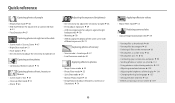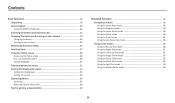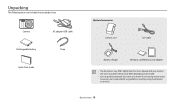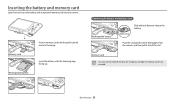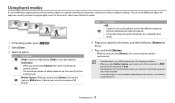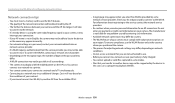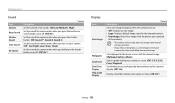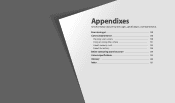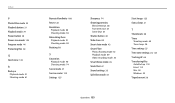Samsung WB30F Support and Manuals
Get Help and Manuals for this Samsung item

View All Support Options Below
Free Samsung WB30F manuals!
Problems with Samsung WB30F?
Ask a Question
Free Samsung WB30F manuals!
Problems with Samsung WB30F?
Ask a Question
Most Recent Samsung WB30F Questions
Video File Sending Error
only photos able to send is this right? as wont send vid files
only photos able to send is this right? as wont send vid files
(Posted by hydeee 8 years ago)
Internet Included
Does The Samsung Un28h4500afxa Include Internet In The Television Or Do You Need An Internet Provide...
Does The Samsung Un28h4500afxa Include Internet In The Television Or Do You Need An Internet Provide...
(Posted by tinadixon101 9 years ago)
Wb31f Camera Locked
Hi, I Have A WB31F Camera Which Is Locked On "Connecting Computer" With The Green Light Flashing. Is...
Hi, I Have A WB31F Camera Which Is Locked On "Connecting Computer" With The Green Light Flashing. Is...
(Posted by moirarchitect 9 years ago)
Attaching The Strap
how you can Attaching the strap i can see the two holes but unabke to fit thr strap
how you can Attaching the strap i can see the two holes but unabke to fit thr strap
(Posted by hararis1 9 years ago)
I Accidentally Turn Off The Camera While Upgrading The Firmware..
i accidentally turn off the camera while upgrading the firmware.. now the camera wont turn on... and...
i accidentally turn off the camera while upgrading the firmware.. now the camera wont turn on... and...
(Posted by sinksalt 10 years ago)
Samsung WB30F Videos
Popular Samsung WB30F Manual Pages
Samsung WB30F Reviews
We have not received any reviews for Samsung yet.