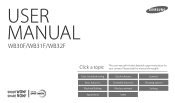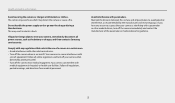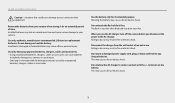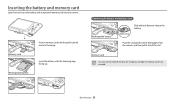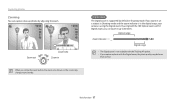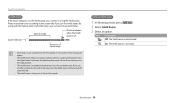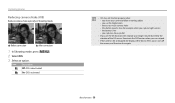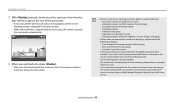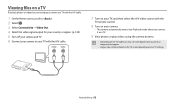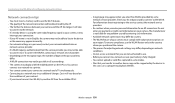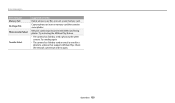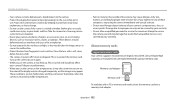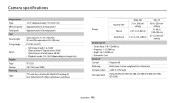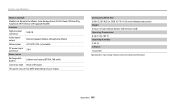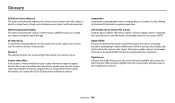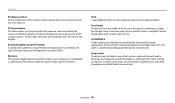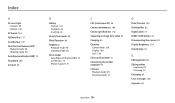Samsung WB30F Support Question
Find answers below for this question about Samsung WB30F.Need a Samsung WB30F manual? We have 2 online manuals for this item!
Question posted by moirarchitect on November 11th, 2014
Wb31f Camera Locked
Hi, I Have A WB31F Camera Which Is Locked On "Connecting Computer" With The Green Light Flashing. Is There Any Way Of Force Quitting This As I Can't Access Any Other Camera Features Whilst It's Locked In This Cycle.
Current Answers
Related Samsung WB30F Manual Pages
Samsung Knowledge Base Results
We have determined that the information below may contain an answer to this question. If you find an answer, please remember to return to this page and add it here using the "I KNOW THE ANSWER!" button above. It's that easy to earn points!-
General Support
...Camera Camcorder Internet & Images Sounds Images MP3s Time & How Do I Add Pauses To Numbers In The Phonebook On My Qwest SPH-A680? How Do I Use Call Waiting On My Qwest SPH-A680? How Do I Turn It Off? What Is A Green Light Flashing...A680? How Do I Access My Recorded Voice Notes ...Use Key Guard Or Key Lock On My Qwest SPH-... How Do I Connect To The Internet... Three Way Calling ... -
General Support
...feature traditional navigation key shortcuts, the handset provides two differnet methods to access menu features...easier, there are several camera shortcut keys available. 1 Key: switches from camera mode/camcorder mode 2...the following Quick List shortcuts: Power Off Lock Task Manager Wireless Manager Normal Silent Vibrate ...-digit speed dial shortcut keys, press and Hold the number key For two-digit ... -
General Support
...Lock On My SGH-A867 (Eternity) Phone? Does My SGH-A867 (Eternity) Support Voice Dialing? Messaging Bluetooth Communication & How Do I Access...A 3-Way Call, Or Conference Call On My Phone? Configurations General Miscellaneous Advanced Features Apps / PIM Batteries Camera / ...A867 (Eternity) Phone Support Email? How Do I Connect To The Internet With My SGH-A867 (Eternity) Phone...
Similar Questions
Attaching The Strap
how you can Attaching the strap i can see the two holes but unabke to fit thr strap
how you can Attaching the strap i can see the two holes but unabke to fit thr strap
(Posted by hararis1 9 years ago)
I Accidentally Turn Off The Camera While Upgrading The Firmware..
i accidentally turn off the camera while upgrading the firmware.. now the camera wont turn on... and...
i accidentally turn off the camera while upgrading the firmware.. now the camera wont turn on... and...
(Posted by sinksalt 10 years ago)
Transferring Files To Laptop
I dont seem to be able to transfer photos from my camera to my laptop, I have followed the instructi...
I dont seem to be able to transfer photos from my camera to my laptop, I have followed the instructi...
(Posted by marie591 10 years ago)
I Have A Samsung St30 Camera The Green Light Keeps Flashing
The green light on my Camera (Samsung ST30) keeps flashing and the camera appears to be jammed - wil...
The green light on my Camera (Samsung ST30) keeps flashing and the camera appears to be jammed - wil...
(Posted by marian61295 11 years ago)
Camera Freezes
WHEN I TRY TO VIEW PICTURES I HAVE TAKEN THE CAMERA FREEZES AND A GREEN LIGHT FLASHES AND WON'T EVEN...
WHEN I TRY TO VIEW PICTURES I HAVE TAKEN THE CAMERA FREEZES AND A GREEN LIGHT FLASHES AND WON'T EVEN...
(Posted by vaskel 12 years ago)