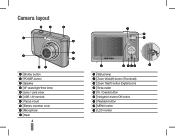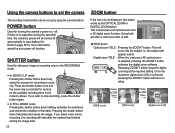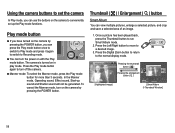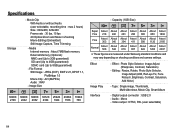Samsung SL35 Support Question
Find answers below for this question about Samsung SL35 - Digital Camera - Compact.Need a Samsung SL35 manual? We have 4 online manuals for this item!
Question posted by sanded4god on July 29th, 2011
I Need To Download A Driver For The Pictbridge.
What site do I need to go to so that I can download the driver for my Samsung SL35 Camera so that it will communicate (connect) with HP psc 1315 all-in-one
Current Answers
Related Samsung SL35 Manual Pages
Samsung Knowledge Base Results
We have determined that the information below may contain an answer to this question. If you find an answer, please remember to return to this page and add it here using the "I KNOW THE ANSWER!" button above. It's that easy to earn points!-
General Support
...to complete. Any installed programs and/or updates will need to reprovision the handset after performing the instructions above, ...computer. Select the items you cannot connect to establish communication with the update. Begin Software Update Process Please... Modem Driver (select Yes) Re-connect the phone to the USB cable (which is located in the Upgrade Tool Download) Verifying... -
How To Install Intelli Studio On Your PC SAMSUNG
... Intelli Studio Product : Digital Cameras > How To Install Intelli Studio On Your PC Connect And Power On Your Camera Intelli Studio is pre loaded software on your camera, to install the software on , your camera will connect instantly to your PC. 18370. Turn your camera on your PC follow the steps below: Connect your camera to your PC using... -
General Support
...connected, the indicator will need to be charged with a Bluetooth mobile phone or other audio players. Please disconnect Bluetooth Connection...Compact design and easy to establish a pairing connection...connected, charging will not occur in the package. Consult the dealer or an experienced radio/TV techniciaion for Class B digital.... Federal Communication Connection (FCC)...
Similar Questions
Samsung Wb150f Camera Flashess 'connecting To Computer', When Switched On! Why?
(Posted by VictorDuf 9 years ago)
Do I Need To Format Sd Cards Before Using My Samsung Wb150f Camera
(Posted by philsmith110647 11 years ago)
Why My Samsung Wb 700 Camera Not Connect With The Windows 7 Pc.but Xp Lap Identi
(Posted by samansilva878 11 years ago)
On My Sl30, I Hit Format Button And Deleted All Of My Pics. Can I Recover Them?
I am frantic, I accidently hit the format button, didn't realize it would delete all of my pictures/...
I am frantic, I accidently hit the format button, didn't realize it would delete all of my pictures/...
(Posted by marnatsam 12 years ago)
How Do I Get My Lens To Pop Out When I Power My Camera On?
my lens doesnt come out when i cut my camera on & also i cant get it to go back to mode,what do ...
my lens doesnt come out when i cut my camera on & also i cant get it to go back to mode,what do ...
(Posted by Anonymous-20275 13 years ago)