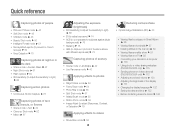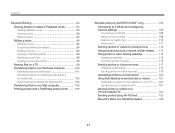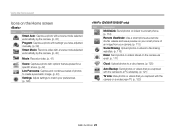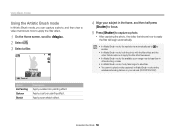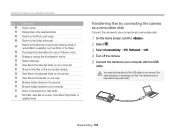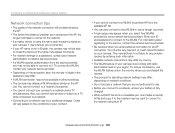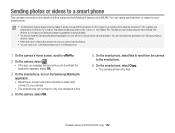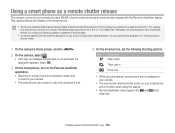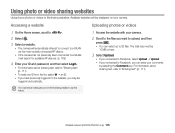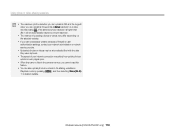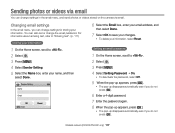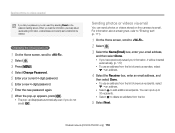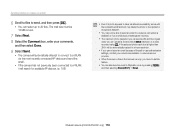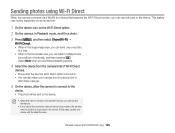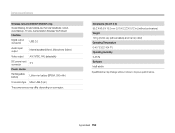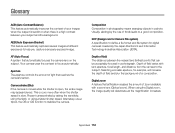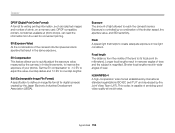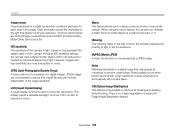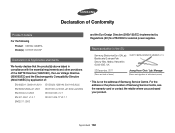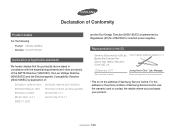Samsung DV300F Support Question
Find answers below for this question about Samsung DV300F.Need a Samsung DV300F manual? We have 2 online manuals for this item!
Question posted by ursula81176 on July 9th, 2012
Software - Downloading And Sharing
Hi there I have windows 7 and I cant seem to download the software. I also cant share on fb, I enter my wifi passwords, then facebook passwords and it just wont send.
Current Answers
Related Samsung DV300F Manual Pages
Samsung Knowledge Base Results
We have determined that the information below may contain an answer to this question. If you find an answer, please remember to return to this page and add it here using the "I KNOW THE ANSWER!" button above. It's that easy to earn points!-
General Support
.../ Available Minutes On Do I Send Pictures From My SCH-A610? How... Wallpaper On My How Do I Delete Downloaded Content On My SCH-A610? Do I...SCH-A610? Do I Record A Memo On A Shared Picture On The SCH-A610? A Picture ID To...Software Version On My SCH-A610? Messaging Time & Can The SCH-A610 Alert Me When I Activate The Camera On The SCH-A610? What Is The Resolution Of The Camera... -
General Support
...Download MP3 files can always check for Digital Rights Management (DRM) which are stored in your phone model. Player Windows Media™ The music player supports audio files with Windows...software. You cannot set an MP3 file as information on this option, the microSD memory card must first be Downloaded...Windows explorer, locate desired MP3 file Right click on the MP3 file Select send... -
General Support
...default password is "0000") Browse for Windows Media Digital ... PC destination To download the PC Link Pro software & How Do...Windows explorer, locate desired MP3 file Right click on the MP3 file Select send to Bluetooth then select the handset Accept incoming data from a PC via a Bluetooth adaptor the Samsung handset, to a PC Download...USB Disk Mode (1) Enter Password, using the navigation ...
Similar Questions
I Need To Download Driver For The Galaxy Nexy 32 Gb Toro
(Posted by k135246 9 years ago)
I Am Unable To 'power On' My Samsung Pl 90 Digital Camera.
I am unable to 'power on my Samsung PL 90 digital camera. When i press the button for power on, it d...
I am unable to 'power on my Samsung PL 90 digital camera. When i press the button for power on, it d...
(Posted by kayessen 10 years ago)
How To Download Videos From My L700 Digital Camera To My Macbook
How to download videos from my L700 digital camera to my macbook?
How to download videos from my L700 digital camera to my macbook?
(Posted by gargeebardoloi 11 years ago)
I'm Having Trouble With My Dv300f Samsung Camera.
Shortly after I turn my DV300f camera on and when I turn it off, myscreen turns black. This appears ...
Shortly after I turn my DV300f camera on and when I turn it off, myscreen turns black. This appears ...
(Posted by Anonymous-70402 11 years ago)
Dv300f Won't Start - Only Flashing Green Light
My DV300F won't start. When I turn the camer on, I only get a flashing green light (above the contro...
My DV300F won't start. When I turn the camer on, I only get a flashing green light (above the contro...
(Posted by avanstar 11 years ago)