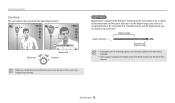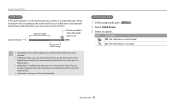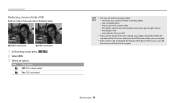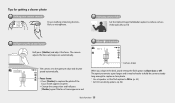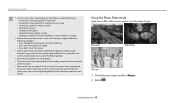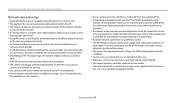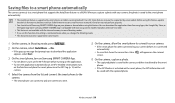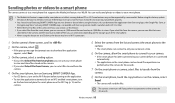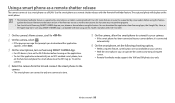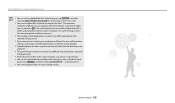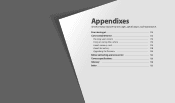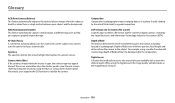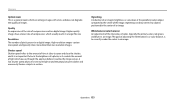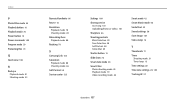Samsung WB50F Support and Manuals
Get Help and Manuals for this Samsung item

View All Support Options Below
Free Samsung WB50F manuals!
Problems with Samsung WB50F?
Ask a Question
Free Samsung WB50F manuals!
Problems with Samsung WB50F?
Ask a Question
Most Recent Samsung WB50F Questions
Date Setting
How do you set the date to be captured on photos taken with a WB50F ?
How do you set the date to be captured on photos taken with a WB50F ?
(Posted by skxvi 9 years ago)
Email Without Redirect At Msn In Samsung Wb50f And Samsung Wb35f
How can i make an email without redirect to msn in samsung wb50f and samsung wb35f
How can i make an email without redirect to msn in samsung wb50f and samsung wb35f
(Posted by warrensexy04 9 years ago)
How Do I Lower Resolution On A Video I Took So That I Can Upload It On Facebook?
i took a 30 sec video i want to upload on facebook but the message says it cannot upload a video tha...
i took a 30 sec video i want to upload on facebook but the message says it cannot upload a video tha...
(Posted by juliewriter71 9 years ago)
Samsung WB50F Videos
Popular Samsung WB50F Manual Pages
Samsung WB50F Reviews
We have not received any reviews for Samsung yet.