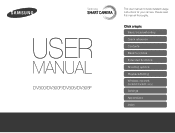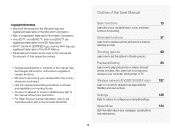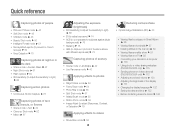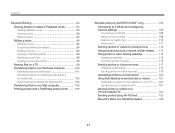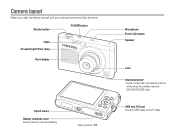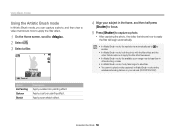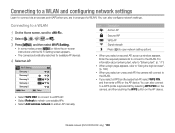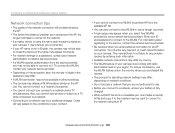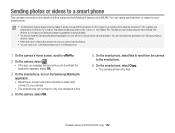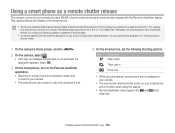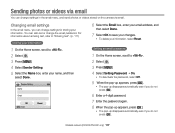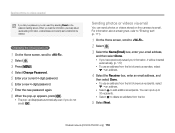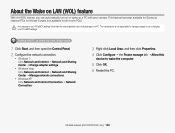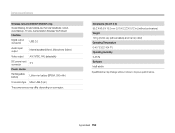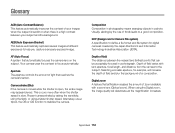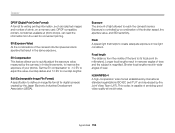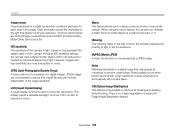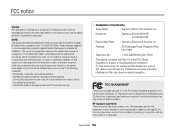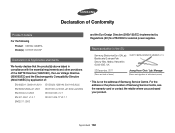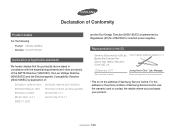Samsung DV300F Support Question
Find answers below for this question about Samsung DV300F.Need a Samsung DV300F manual? We have 2 online manuals for this item!
Question posted by lollywarren on August 4th, 2014
Samsung M245ce Microwave
Hi & thx, the manual I want is for a Samsung M245CE model, and if u don't have it on the Internet, then I will gladly accept a printed manual sent to my home address
Current Answers
Answer #1: Posted by TechSupport101 on August 4th, 2014 3:08 AM
Dear Lolly. The User Manual for the Microwave model does not appear posted anywhere online. You can try and request it directly from Samsung however :)
Samsung's Contact Us
http://www.samsung.com/us/support/contact
Related Samsung DV300F Manual Pages
Samsung Knowledge Base Results
We have determined that the information below may contain an answer to this question. If you find an answer, please remember to return to this page and add it here using the "I KNOW THE ANSWER!" button above. It's that easy to earn points!-
How To Delete Multiple Pictures From Your Camera SAMSUNG
ATL - SCH-R351 - How To Delete Multiple Pictures From Your Camera 19771. How To Delete Pictures From Your Camera Product : Digital Cameras > How To Transfer Pictures or Videos Using Bluetooth 19473. SAMSUNG TL240 19486. Compact > -
How To Protect A Specific Picture On Your S630/730 SAMSUNG
... protect a specific picture and prevent it . How to Connect A High Definition Cable/ Satellite Box The camera displays your camera, you can , however, protect pictures and prevent them from your images on the LCD screen. 378. Product : Digital Cameras > How To Protect A Specific Picture On Your S630/730 STEP 3 Accessing The Playback Mode Important... -
How To Transfer Your Images To Your Facebook, YouTube And Picasa Accounts SAMSUNG
Compact > How To Transfer Your Images To Your Facebook, YouTube And Picasa Accounts Product : Digital Cameras > SAMSUNG CL65 18374.
Similar Questions
I Am Unable To 'power On' My Samsung Pl 90 Digital Camera.
I am unable to 'power on my Samsung PL 90 digital camera. When i press the button for power on, it d...
I am unable to 'power on my Samsung PL 90 digital camera. When i press the button for power on, it d...
(Posted by kayessen 10 years ago)
How To Download Videos From My L700 Digital Camera To My Macbook
How to download videos from my L700 digital camera to my macbook?
How to download videos from my L700 digital camera to my macbook?
(Posted by gargeebardoloi 11 years ago)
I'm Having Trouble With My Dv300f Samsung Camera.
Shortly after I turn my DV300f camera on and when I turn it off, myscreen turns black. This appears ...
Shortly after I turn my DV300f camera on and when I turn it off, myscreen turns black. This appears ...
(Posted by Anonymous-70402 11 years ago)
Dv300f Won't Start - Only Flashing Green Light
My DV300F won't start. When I turn the camer on, I only get a flashing green light (above the contro...
My DV300F won't start. When I turn the camer on, I only get a flashing green light (above the contro...
(Posted by avanstar 11 years ago)