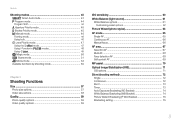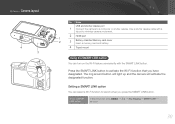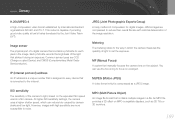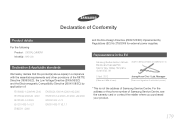Samsung NX1000 Support Question
Find answers below for this question about Samsung NX1000.Need a Samsung NX1000 manual? We have 1 online manual for this item!
Question posted by Thayour on November 25th, 2016
Flickering Menu On Smart Mode
To Whom It May Concern My Nx 1000 Samsung Camera when it is in the Smart Mode just would keep flickering all the modes from to another uncontrollably that i could view the scenes that i want to shot. Even when i press the shutter botton it doesnt stop except i move it from the Smart to the Manual mode.Please i need your urgent suggestions
Current Answers
Answer #1: Posted by TommyKervz on November 25th, 2016 5:58 AM
Hello. Try to reset the camera application to factory default. Go to settings > Applications/APPS go to "ALL" Tap. Find and open camera from the list > Touch clear cache and data.
Related Samsung NX1000 Manual Pages
Samsung Knowledge Base Results
We have determined that the information below may contain an answer to this question. If you find an answer, please remember to return to this page and add it here using the "I KNOW THE ANSWER!" button above. It's that easy to earn points!-
General Support
...View the Verizon Wireless SCH-I760 Menu Tree Bluetooth Index Top How Do I Delete All Images, Photos or Videos From My SCH-I760? How Do I Change The Camera...Note On My SCH-I760? How Do I Stop My SCH-I760 From Beeping Every Minute? ...How Do I Disable Or Change The Camera Shutter Sound On My SCH-I760? How Do...My SCH-I760? How Do I Change Text Input Modes On My SCH-I760? How Do I Create ... -
How To Turn On Your Camera's Front Screen LCD SAMSUNG
Product : Digital Cameras > You can make. Compact > To turn on your cameras LCD screen. With child mode you can keep small children's attention through built-in animations that captures those special expressions only kids can perfectly frame yourself in the shot. How To Turn On Your Camera's Front Screen LCD STEP 1. SAMSUNG TL220 10154. Turn... -
General Support
...the handset's memory card from a PC To manually set the PC connection setting follow the steps below : From the standby screen, press the left soft key to the handset's ...Mode setting, using the navigation keys, then press the Menu / OK key When the new Removable Disk box appears, double click on "Open folder to view files using the navigation keys Press the left soft key for Digital...
Similar Questions
My Camera Won't Turn On
my battery is fully charged and the camera won't turn on. The Lens is also sticking out as if it's j...
my battery is fully charged and the camera won't turn on. The Lens is also sticking out as if it's j...
(Posted by dazzaboy8 4 years ago)
Water Condensastion In My Camera
my neice dropped my galaxy centura n the sink n now the water condensastion is making foggy pics but...
my neice dropped my galaxy centura n the sink n now the water condensastion is making foggy pics but...
(Posted by zombiewolf766 9 years ago)
I Am Unable To 'power On' My Samsung Pl 90 Digital Camera.
I am unable to 'power on my Samsung PL 90 digital camera. When i press the button for power on, it d...
I am unable to 'power on my Samsung PL 90 digital camera. When i press the button for power on, it d...
(Posted by kayessen 10 years ago)
Samsung Nx1000 Date And Time Stamp
I have the date and time set and the imprint turned on, but the time does not imprint on the photo.....
I have the date and time set and the imprint turned on, but the time does not imprint on the photo.....
(Posted by onemoreshot 10 years ago)
Samsung Bl 103 Digital Camera Problem
Dear Technician, i am a samsung bl 103 digital camera user from Asian country Nepal. so i recently h...
Dear Technician, i am a samsung bl 103 digital camera user from Asian country Nepal. so i recently h...
(Posted by sahazb 13 years ago)