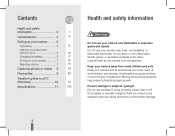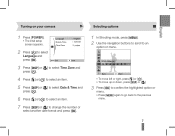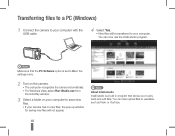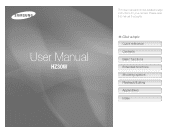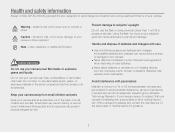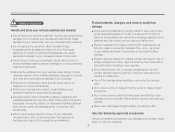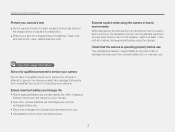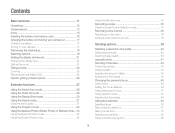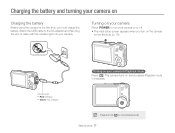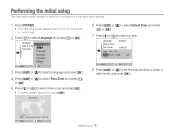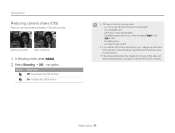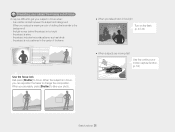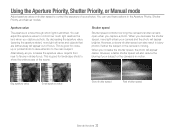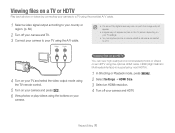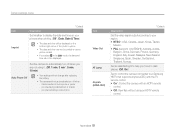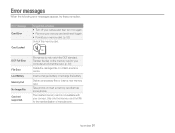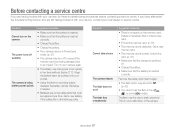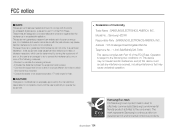Samsung HZ30W Support Question
Find answers below for this question about Samsung HZ30W.Need a Samsung HZ30W manual? We have 4 online manuals for this item!
Question posted by lorihilmer on June 28th, 2011
Camera Won't Turn On Now
I took 2 photos, reviewed them, and the camera would not allow me to go back to taking pictures. I tried to turn off and camera would not turn off so I removed battery. Camera would not power back on and lens locked open. I tried to recharge the battery again, cord showed green light but camera still not working.
Current Answers
Related Samsung HZ30W Manual Pages
Samsung Knowledge Base Results
We have determined that the information below may contain an answer to this question. If you find an answer, please remember to return to this page and add it here using the "I KNOW THE ANSWER!" button above. It's that easy to earn points!-
General Support
...Camera Shutter Sound On My SGH-E315? View the T-Mobile SGH-E315 Menu Tree How Do I Make A 3-Way Call, Or Conference Call On My SGH-E315? Does My SGH-E315 Support Self Portrait Mode? How Do I Take Pictures With My SGH-E315? I Send Pictures From My SGH-E315? I Delete An Photo... Do I Get External Display Light To Stay On Longer? On The SGH-E315 How Do I Remove The Logo And Text From The... -
General Support
...Lock On My SGH-V206? How Do I Change The Wallpaper (Screen Saver) On My SGH-V206? How Do I Delete All Of My Contacts And Calendar Events From My SGH-V206? How Do I Turn...Pictures From My SGH-V206? How Do I Configure The Backlight On My SGH-V206 To Stay On Longer? How Do I Remove...? What Steps Are Required To Take A Picture With My V206? How Do I Delete Photos Taken With My SGH-V206? Does... -
General Support
...Take A Picture And Send It To An Email Address Or Phone Number On My MetroPCS SCH-A670? A Ringtone To A Contact On My MetroPCS SCH-A670? My Caller ID Shows The Phone Number Only, Even Though The Caller Is In My Phonebook, How Can I Remove... Or Change The Camera Shutter Sound On My MetroPCS SCH-A670? Downloaded Content On My MetroPCS SCH-A670? What Is The Flashing Light On My MetroPCS ...
Similar Questions
I Cannot Take Pictures With My Camera. It's A Sl420, Can Anyone Help Me?
The camera won't let me take pictures. The menu re works just fine and the battery is fine, so corro...
The camera won't let me take pictures. The menu re works just fine and the battery is fine, so corro...
(Posted by pastalove321 6 years ago)
Flash Is Not Working...is The Electronic Device Available In Miami??
(Posted by jlbagilet 9 years ago)
What Setting To Set Photo Resolution On Samsung Hz30w Camera
(Posted by japra 9 years ago)
I Have A Samsung St30 Camera The Green Light Keeps Flashing
The green light on my Camera (Samsung ST30) keeps flashing and the camera appears to be jammed - wil...
The green light on my Camera (Samsung ST30) keeps flashing and the camera appears to be jammed - wil...
(Posted by marian61295 11 years ago)
Processing
My camera isn't processing pictures and is taking a long time to turn on
My camera isn't processing pictures and is taking a long time to turn on
(Posted by Sweetimaggie226 12 years ago)