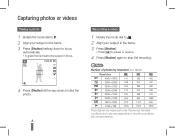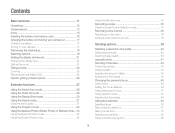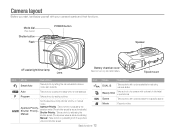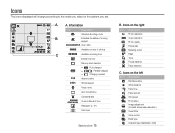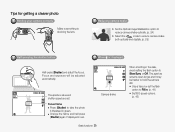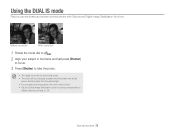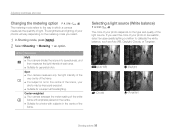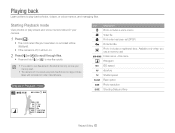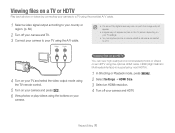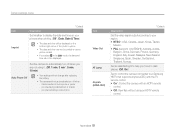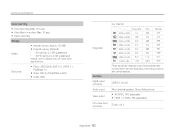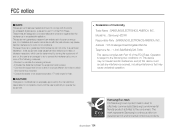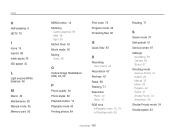Samsung HZ30W Support Question
Find answers below for this question about Samsung HZ30W.Need a Samsung HZ30W manual? We have 4 online manuals for this item!
Question posted by japra on July 30th, 2014
What Setting To Set Photo Resolution On Samsung Hz30w Camera
The person who posted this question about this Samsung product did not include a detailed explanation. Please use the "Request More Information" button to the right if more details would help you to answer this question.
Current Answers
Related Samsung HZ30W Manual Pages
Samsung Knowledge Base Results
We have determined that the information below may contain an answer to this question. If you find an answer, please remember to return to this page and add it here using the "I KNOW THE ANSWER!" button above. It's that easy to earn points!-
General Support
... mode to Camera mode press on the Camera icon in Press on the Timer icon Press on the desired Camera Timer setting Press the silver Camera key to ...photo displayed The picture is automatically saved, in JPEG format, in the Photos folder Note: The zoom feature is disabled in the default 3M (2048 x 1536) camera resolution Although the handset does not support self portrait mode, the camera... -
General Support
... To Available Memory AAC's with a bit rate under 112 kbps can be set as a ringtone and stored in the Audio Folder. Ringtones Music / Media Player Specifications File ...: APCBS10BBECSTD Data Cable Type: USB (S 20-pin / Charging) Top Pictures, Photos, Videos Images JPG PNG GIF BMP Resolution Display Camera 1600 x 1200 1280 x 1024 1182 x 864 1024 x 768 800 x 600 640 x 480... -
General Support
... Fluorescent 6: Manual 3: Metering 1: Average 2: Spot 5: Settings 1: Resolution 1: 2M 2: 1M 3: 800 4: 640 5: 320 ...Settings.. 1: Quality 3: Video Length 5: Review Album 6: Camera Mode 4: My Albums 1: In Phone 3: Online Albums 5: Order Prints 6: PictBridge Print 7: Settings...Digit Dialing 1: Adapt Digits 2: Reset Digits 4: Sound 1: Prompts (On/Off) 2: Digits (On/Off) 3: Names (On/Off) 4: Name Settings...
Similar Questions
Language Setting?
How do I set the language setting on my new camera. I donot see a window screen.
How do I set the language setting on my new camera. I donot see a window screen.
(Posted by vernie44 10 years ago)
On What Size Photo Must The Camera Be Set For Every Day Photo Taking ?|
(Posted by carolwolmarans 11 years ago)
Photos On Camera Not On Card
Please tell me how to move the photos from the camera onto the sd card? thank you terry
Please tell me how to move the photos from the camera onto the sd card? thank you terry
(Posted by tdan12154 11 years ago)
Processing
My camera isn't processing pictures and is taking a long time to turn on
My camera isn't processing pictures and is taking a long time to turn on
(Posted by Sweetimaggie226 12 years ago)
Camera Won't Turn On Now
I took 2 photos, reviewed them, and the camera would not allow me to go back to taking pictures. I t...
I took 2 photos, reviewed them, and the camera would not allow me to go back to taking pictures. I t...
(Posted by lorihilmer 12 years ago)