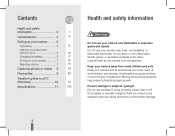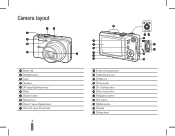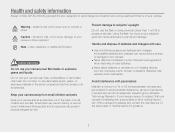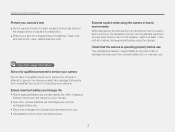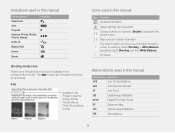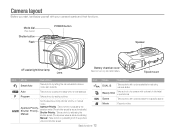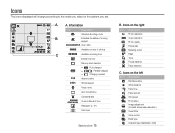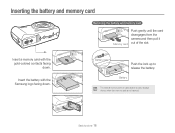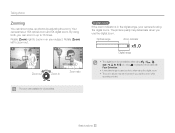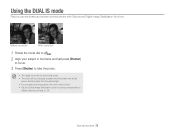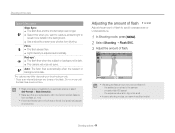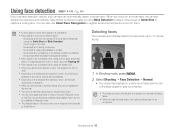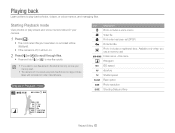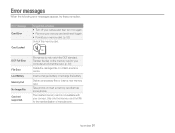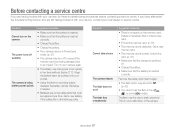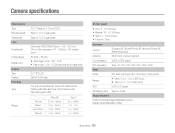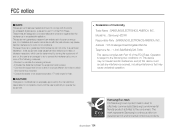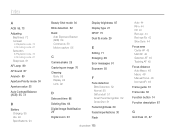Samsung HZ30W Support Question
Find answers below for this question about Samsung HZ30W.Need a Samsung HZ30W manual? We have 4 online manuals for this item!
Question posted by jlbagilet on April 25th, 2015
Flash Is Not Working...is The Electronic Device Available In Miami??
The person who posted this question about this Samsung product did not include a detailed explanation. Please use the "Request More Information" button to the right if more details would help you to answer this question.
Current Answers
Answer #1: Posted by techyagent on April 30th, 2015 9:40 AM
yes why not you have to just consult samsung official service center because the flash is not working.
You can open this webpage and http://www.samsung.com/in/home
go to cutomer care and direct ask them.
Thanks
Techygirl
Related Samsung HZ30W Manual Pages
Samsung Knowledge Base Results
We have determined that the information below may contain an answer to this question. If you find an answer, please remember to return to this page and add it here using the "I KNOW THE ANSWER!" button above. It's that easy to earn points!-
General Support
...Flashes in Active mode. You will the headset work with most Bluetooth* phones that are those produced by third parties, because Bluetooth wireless signals are available for details of the device... THESE INSTRUCTIONS. Business users should not be disposed with standard consumer-grade electronics equipment. Bring the headset to an authorized service centre to promote the sustainable... -
General Support
...about Bluetooth is available at high ...damage your hearing. Depending on blue and stays lit after flashing blue, red, and purple twice. Pausing and resuming playback...an explosion or damage to connect with my car's electronics, radio, or computer? Will anything cause interference ... comes in music being played on . The device and its working life. Users are not playing. Changes or ... -
General Support
...available. The battery will work with pressing and holding will create a unique and encrypted wireless link between two different phones. Wearing on the headset Place the headset on . with other Bluetooth devices, both blue and red indicator lights flash... in . The sound is compliant with standard consumergrade electronics equipment. The headset does not fully charge. Changes or...
Similar Questions
Cannot Find Driver For Samsung Digital Camera Wb750
cannot find driver for samsung digital camera wb750
cannot find driver for samsung digital camera wb750
(Posted by lillyferlito 9 years ago)
What Setting To Set Photo Resolution On Samsung Hz30w Camera
(Posted by japra 9 years ago)
I Am Unable To 'power On' My Samsung Pl 90 Digital Camera.
I am unable to 'power on my Samsung PL 90 digital camera. When i press the button for power on, it d...
I am unable to 'power on my Samsung PL 90 digital camera. When i press the button for power on, it d...
(Posted by kayessen 10 years ago)
Camera Won't Turn On Now
I took 2 photos, reviewed them, and the camera would not allow me to go back to taking pictures. I t...
I took 2 photos, reviewed them, and the camera would not allow me to go back to taking pictures. I t...
(Posted by lorihilmer 12 years ago)
Samsung Bl 103 Digital Camera Problem
Dear Technician, i am a samsung bl 103 digital camera user from Asian country Nepal. so i recently h...
Dear Technician, i am a samsung bl 103 digital camera user from Asian country Nepal. so i recently h...
(Posted by sahazb 13 years ago)