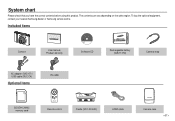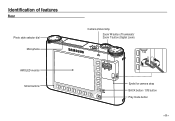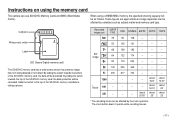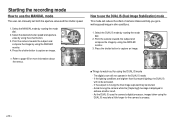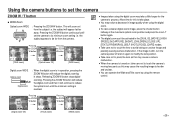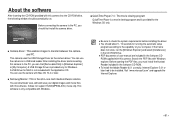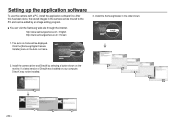Samsung NV24 Support Question
Find answers below for this question about Samsung NV24 - HD Digital Camera.Need a Samsung NV24 manual? We have 1 online manual for this item!
Question posted by erikbandholm on January 22nd, 2015
Samsung Nv24hd - Stripes
Hi - have abv camera - however, now out of use as it makes stripes across photoes - could it be software? have tried to ask at Copenhagen but no reply. Had a problem with another Nikon camera - downloaded software - installed and problem solved - but where can I find the latest software for Samsung nv24hd best regards and tks on beforehand
Current Answers
Answer #1: Posted by Odin on January 22nd, 2015 8:37 AM
Here.
Hope this is useful. Please don't forget to click the Accept This Answer button if you do accept it. My aim is to provide reliable helpful answers, not just a lot of them. See https://www.helpowl.com/profile/Odin.
Related Samsung NV24 Manual Pages
Samsung Knowledge Base Results
We have determined that the information below may contain an answer to this question. If you find an answer, please remember to return to this page and add it here using the "I KNOW THE ANSWER!" button above. It's that easy to earn points!-
General Support
...Root) Copy Result __ Show digit grouping symbol Keep Calculation log... Multimedia Message Text Message Reply Reply All Forward Mark as read... requires authentication Use the same and password for is complete. To download e-mail, ...Camera My Photo (Opens Default Pictures Folder) via Bluetooth to view the menu tree fully expanded. Camera < - > E-mail address: ____@ __ Try... -
General Support
... Alarms 1 Wake up 1. Email Camera My Photo (Opens Default Pictures Folder) via Bluetooth to...when replying and forwarding Signature : Enter a signature here D Account Settings __ Use Unicode...Root) Copy Result __ Show digit grouping symbol Keep Calculation log ...5 Every 10 Every 15 Every 30 Every 60 All download 4 hours, a day, 5, 10, or 60...mail address: ____@ __ Try to get e-mail settings... -
General Support
...Calls 2: Busy 3: No Reply 4: Unreachable 5: Cancel All ... 9: Software Update* 0: Voice Command Settings 1: Choice Lists 2: Sensitivity 3: Digit Dialing ...Downloaded Audio 3: Record 4: Recorded Audio 5: Favorite Audio 2: Graphics 1: Shop Graphics 2: Downloaded Graphics 3: Photos 4: Favorite Graphics 3: Video 1: Gigi 2: Downloaded Video 3: Video Clips 4: Favorite Video 4: Games 5: Applications 1: Camera...
Similar Questions
Making An Album.
what are the steps to make a photo album in the Samsung ST201 camera?
what are the steps to make a photo album in the Samsung ST201 camera?
(Posted by rosateresacv 1 year ago)
I Am Unable To 'power On' My Samsung Pl 90 Digital Camera.
I am unable to 'power on my Samsung PL 90 digital camera. When i press the button for power on, it d...
I am unable to 'power on my Samsung PL 90 digital camera. When i press the button for power on, it d...
(Posted by kayessen 10 years ago)
Slow Response Of Picture Taking
My camera takes quite a few seconds to actually take the picture after I depress the shutter.What co...
My camera takes quite a few seconds to actually take the picture after I depress the shutter.What co...
(Posted by Lesleyhayman 11 years ago)
3 Beeps Sound
Samsung NV24HD, when turn it on, hear three beep sound, and do nothing. I bought a new battery, same...
Samsung NV24HD, when turn it on, hear three beep sound, and do nothing. I bought a new battery, same...
(Posted by shichen 12 years ago)
The Sound Breaks When I Transfer Videos From My Samsung Tl220 Camera To Computer
When I transfer videos (from concerts or games at stadiums) from my SAMSUNG TL220 dig cam using the ...
When I transfer videos (from concerts or games at stadiums) from my SAMSUNG TL220 dig cam using the ...
(Posted by jgoya 14 years ago)