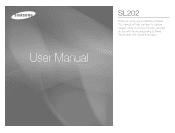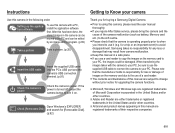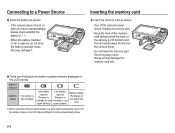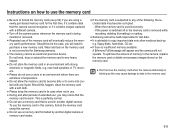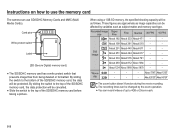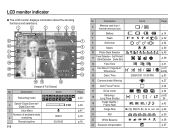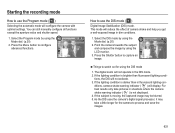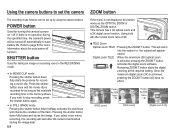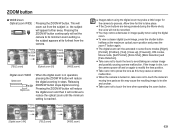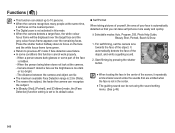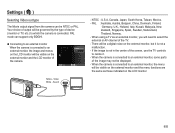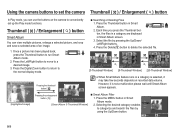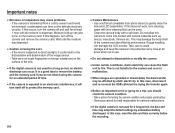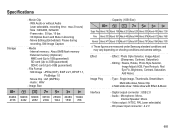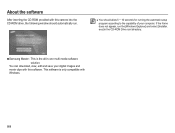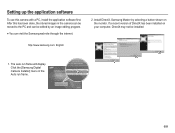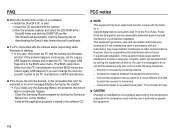Samsung SL202 Support Question
Find answers below for this question about Samsung SL202 - Digital Camera - Compact.Need a Samsung SL202 manual? We have 3 online manuals for this item!
Question posted by jennisjack15 on June 21st, 2012
Wony Shoot
My Samsung SL202 digital camera will not stay on. When you press the "on" button, the lens comes out for a fraction of a second; then, closes and turns the camera off. I have tried replacing the battery but that failed as well. I can view photos I've taken in the past but cannot take new photos.
Current Answers
Related Samsung SL202 Manual Pages
Samsung Knowledge Base Results
We have determined that the information below may contain an answer to this question. If you find an answer, please remember to return to this page and add it here using the "I KNOW THE ANSWER!" button above. It's that easy to earn points!-
General Support
... when necessary E New E-mail Account... of week: Sunday, Monday Week view: 5, 6 or 7 day week Month View: Show week numbers. Camera Quality: Super Fine, Fine...Camera My Photo (Opens Default Pictures Folder) via : Outlook E-mail, POP3 Contacts Edit Send Contact Beam Copy Contact Send Multimedia Msg. Shooting Mode 1. Single Shot 2. Multi Shot 3. Mosaic Shot 3. Camera... -
General Support
... and is already loaded on your camera over the phone. Under the device heading called 'Samsung DV Camera' or 'DV Camcorder'. System ....manager to Device Manager by using the power adapter (not battery). Settings > Device Manager ). The IEEE 1394 cable is... below : Go to verify that we can further trouble shoot your system. So that the camcorder is connected and working... -
General Support
... 8 Music Apps Cellular Video MEdia Net AT&T Mall IM & Email Camera My Photo (Opens Default Pictures Folder) via : Outlook E-mail, POP3 Contacts Edit Send Contact Beam Copy Contact Send Multimedia Msg. Options 1. Frame / Audio Record On/Off #. Cut Paste New Folder Icons List date Size Type My Device My Documents Java BrainChallenge...
Similar Questions
Samsung Sl202 Wont Turn On
(Posted by rnsjCindy1 10 years ago)
My Samsung I8 Camera Freezes When Looking Back Through Photo's
(Posted by pete3227 11 years ago)
On What Size Photo Must The Camera Be Set For Every Day Photo Taking ?|
(Posted by carolwolmarans 11 years ago)
Why Does My Camera Turn Off When View Photos On An Sd Card From Another Camera
(Posted by Ninapatel 11 years ago)