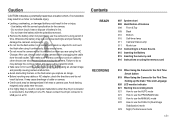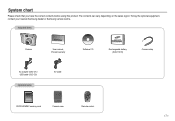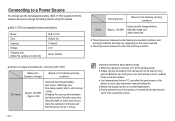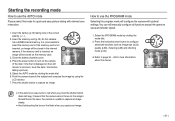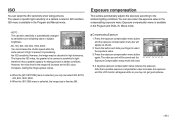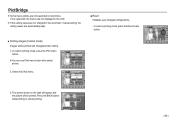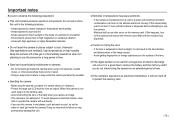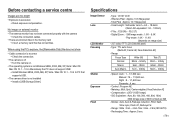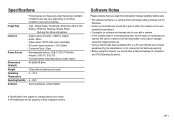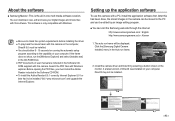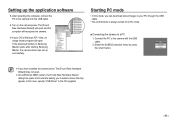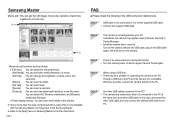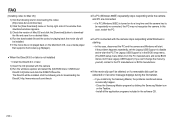Samsung NV40 - Digital Camera - Compact Support and Manuals
Get Help and Manuals for this Samsung item

View All Support Options Below
Free Samsung NV40 manuals!
Problems with Samsung NV40?
Ask a Question
Free Samsung NV40 manuals!
Problems with Samsung NV40?
Ask a Question
Most Recent Samsung NV40 Questions
It's Emitting A Beeping Sound And Not Turning On. The Lens Won't Retract.
Every time i try to turn it on, it emits a beeping sound. Also, the lens is not retracting. How do i...
Every time i try to turn it on, it emits a beeping sound. Also, the lens is not retracting. How do i...
(Posted by misschris97 13 years ago)
Why Does The Charger Arrow Light Flash Amber. What Does This Mean?
(Posted by rer1986 14 years ago)
Samsung NV40 Videos
Popular Samsung NV40 Manual Pages
Samsung NV40 Reviews
We have not received any reviews for Samsung yet.