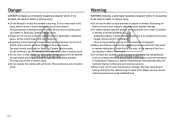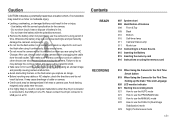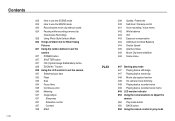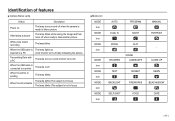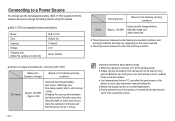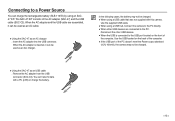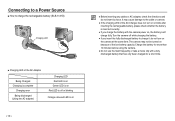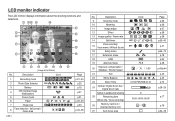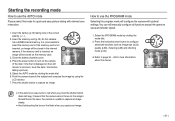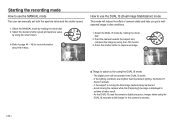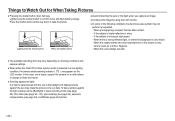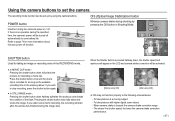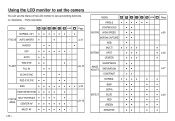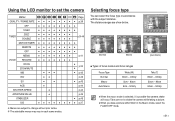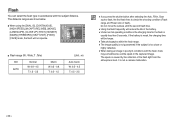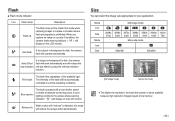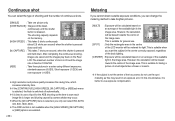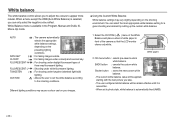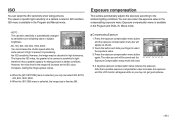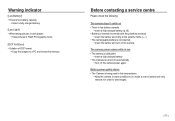Samsung NV40 Support Question
Find answers below for this question about Samsung NV40 - Digital Camera - Compact.Need a Samsung NV40 manual? We have 2 online manuals for this item!
Question posted by rer1986 on April 13th, 2010
Why Does The Charger Arrow Light Flash Amber. What Does This Mean?
The person who posted this question about this Samsung product did not include a detailed explanation. Please use the "Request More Information" button to the right if more details would help you to answer this question.
Current Answers
Related Samsung NV40 Manual Pages
Samsung Knowledge Base Results
We have determined that the information below may contain an answer to this question. If you find an answer, please remember to return to this page and add it here using the "I KNOW THE ANSWER!" button above. It's that easy to earn points!-
General Support
...flashes on the indicator light A single tone The indicator light flashes while the power is on (see meaning of the indicator light) Turn The Headset Off blue and red flashes on the indicator light Series of 2 tones stops flashing Meaning of the indicator light Light Tone Status Flashes... the phone. Although your phone charger as batteries and other rights which may... -
General Support
...free profile(s). can damaged performance and reduce battery life). Placing a call on your phone charger as a power source for 2 seconds. Avoid storage at high temperatures can switch between ...the headset until the indicator light turns on your phone, this feature may not be used while charging. Meaning Of The Light Indicator Light Tone Status Flashes in the supplied charging ... -
General Support
...com Safety precautions Never disassemble or modify your headset : Charger, User guide. At very high volumes, prolonged listening to ...is echoing while talking. and holding until the blue indicator light flashes 4 times. Your headset will gradually wear out while charging...current call on what to your Bluetooth headset. This means you turn the headset on the headset for the ...
Similar Questions
Need Repair For Digimaxi5
when i press the start button the green light flashes, but camera wont funchon, (or start)
when i press the start button the green light flashes, but camera wont funchon, (or start)
(Posted by tjchristie 9 years ago)
Wb31f Camera Locked
Hi, I Have A WB31F Camera Which Is Locked On "Connecting Computer" With The Green Light Flashing. Is...
Hi, I Have A WB31F Camera Which Is Locked On "Connecting Computer" With The Green Light Flashing. Is...
(Posted by moirarchitect 9 years ago)
Why Would The Red Light Blink?
While I Was Charging The Battery I Saw The Red Light Blinking So I Unplug The Camera Imediately What...
While I Was Charging The Battery I Saw The Red Light Blinking So I Unplug The Camera Imediately What...
(Posted by CHRISY5463 9 years ago)
How Do I Use The External Flash With The Samsung Nx 100 Compact System Camera?
I have the Samsung NX 100 and an external flash but can't link the two up to work. Plese can someone...
I have the Samsung NX 100 and an external flash but can't link the two up to work. Plese can someone...
(Posted by laurawatts5 11 years ago)
Camera Freezes
WHEN I TRY TO VIEW PICTURES I HAVE TAKEN THE CAMERA FREEZES AND A GREEN LIGHT FLASHES AND WON'T EVEN...
WHEN I TRY TO VIEW PICTURES I HAVE TAKEN THE CAMERA FREEZES AND A GREEN LIGHT FLASHES AND WON'T EVEN...
(Posted by vaskel 12 years ago)