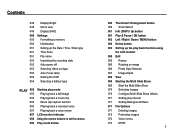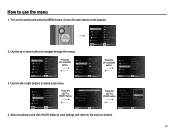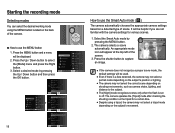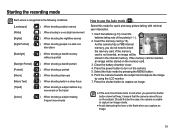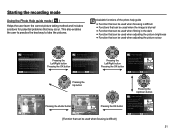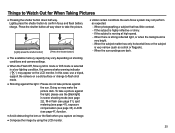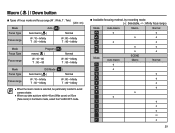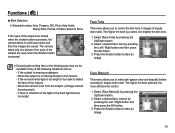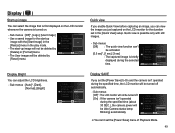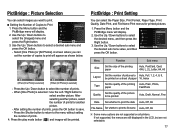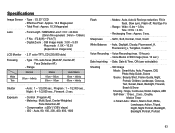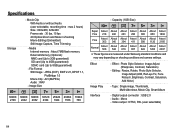Samsung SL35 Support Question
Find answers below for this question about Samsung SL35 - Digital Camera - Compact.Need a Samsung SL35 manual? We have 4 online manuals for this item!
Question posted by dreamerfoxylesjim on May 15th, 2011
My Photos Appear Too Bright And It Seems That The Colors Are Faded
I HAVE A SAMSUNG SL35 DIGI CAM. MY PHOTOS APPEAR TOO BRIGHT AND IT LOOKS THAT THE COLORS ARE FADED. MY CAMERA'S ON AUTO MODE AND THE RESOLUTION IS 10.2 MEGA PIXELS. IS MY CAMERA BROKEN?HOW TO FIX IT
Current Answers
Related Samsung SL35 Manual Pages
Samsung Knowledge Base Results
We have determined that the information below may contain an answer to this question. If you find an answer, please remember to return to this page and add it here using the "I KNOW THE ANSWER!" button above. It's that easy to earn points!-
General Support
...amp;T SGH-V206 Menu Tree Adjust The Brightness Of A Picture On My SGH-V206? What Is The Mega Pixel Count On Photos Taken With The V206? Does My SGH-V206 Support Self Portrait Mode? How Do I Take Pictures With ... If So, Which Services? Does My SGH-V206 Support Speed Dial? How Do I Disable Or Change The Camera Shutter Sound On My SGH-V206? How Do I Mute / Unmute A Call On My SGH-V206? How... -
General Support
..., Music, Sounds, Other Files, MMS Camera Specifications Mega Pixel Rating: 3.0 MP Resolution Settings: 1280 x 1024 Average File Size Per Photo: 200 kb 1024 x 768 Average File Size Per Photo: 129 kb 800x600 Average File Size Per Photo: 94 kb 640x480 Average File Size Per Photo: 65 kb 320x240 Average File Size Per Photo: 23 kb 2048x1536 Average File Size... -
General Support
...: Zoom: Digital: 4x Manual: 00 to 12 Brightness: 0 to 6 White Balance: Auto, Sunny/Daylight, Cloudy, Fluorescent, Incandescent Color Tones: Auto, Black and White, Sepia, Emboss, Sketch, Negative Fun Frames: 30 Camcorder Camcorder Type: Video Format: 3GP Camcorder Memory 8 MB Direct Save to Removable Media Supported: Yes Camera Specifications: Mega Pixel Rating: 1.3 MP Resolution Settings: 1280...
Similar Questions
Samsung Wb35f Camera Will Not Send Photo's Due To An Msn Page Appearing
Have tried to send photo's via email from my camera but instead of doing this it just reverts to an ...
Have tried to send photo's via email from my camera but instead of doing this it just reverts to an ...
(Posted by Anonymous-151375 8 years ago)
Black Screen Or Background Appearing After Turning On The Camera.
i have bought a samsung mv800 camera just 4 days earlier.on the first day i have charged it for the ...
i have bought a samsung mv800 camera just 4 days earlier.on the first day i have charged it for the ...
(Posted by maishacutie 11 years ago)
How Do I Get My Lens To Pop Out When I Power My Camera On?
my lens doesnt come out when i cut my camera on & also i cant get it to go back to mode,what do ...
my lens doesnt come out when i cut my camera on & also i cant get it to go back to mode,what do ...
(Posted by Anonymous-20275 13 years ago)
Uploading Photos
When I connect the camera to my computer, nothing happens. It used to recognize it right away when I...
When I connect the camera to my computer, nothing happens. It used to recognize it right away when I...
(Posted by suzrhodeside 13 years ago)
Green Light Appearance On Screen
I am getting a green light on the camera screen, how do A get rid of this?
I am getting a green light on the camera screen, how do A get rid of this?
(Posted by lyndadecelle 13 years ago)