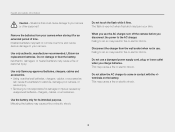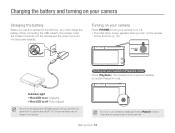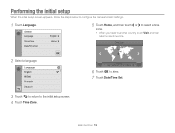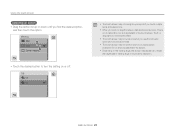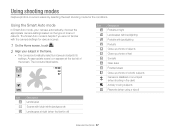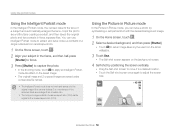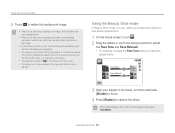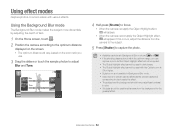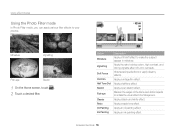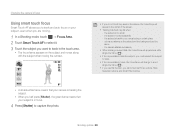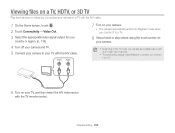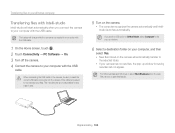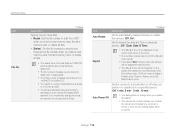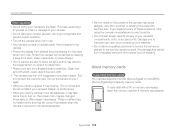Samsung MV800 Support Question
Find answers below for this question about Samsung MV800.Need a Samsung MV800 manual? We have 3 online manuals for this item!
Question posted by maishacutie on June 5th, 2012
Black Screen Or Background Appearing After Turning On The Camera.
i have bought a samsung mv800 camera just 4 days earlier.on the first day i have charged it for the required charging time. on the 3rd day i needed to charge it again as my charge had finished. on the 4th day when i turned on the camera only a black background appeared. i could only see shadows of the options and using the touch screen i could enter the options but could not see because of the total black background. i do not know what to do so please help me out here fast as possible. i have now given it to charge to see if charging helps. looking forward for your suggestions..
thank you
Current Answers
Related Samsung MV800 Manual Pages
Samsung Knowledge Base Results
We have determined that the information below may contain an answer to this question. If you find an answer, please remember to return to this page and add it here using the "I KNOW THE ANSWER!" button above. It's that easy to earn points!-
General Support
... other end directly into download mode. Titanium requires touch screen hardware to become end user friendly. Most Windows Phone 6.5 Professional Editions will be read over 20,000 AT&T Wi-Fi Hot Spots nationwide is completed, it just as : Windows Marketplace for fast and easy downloads of time to execute tool on the handset. Vlingo... -
General Support
... is turned on -screen instructions to the computer using the USB cable. Please do not see the condensed list below will boot to the Windows Mobile setup screen (Tap the screen to Modems and verify SAMSUNG Mobile Modem is normal operation. Please wait a moment". At This time, the update is complete. The x64 bit architecture requires... -
General Support
... using the [Touch Pad]. DATA file will appear. Disconnect the YP-Z5 from the Samsung Download Center by clicking . The System Info screen will be displayed. To Upgrade Firmware Download the available firmware from your desktop or documents. Remeber to save the file to your PC. After disconnecting the USB Cable, the upgrade screen appears...
Similar Questions
File Error For Samsung Mv800 Camera
Hi, I'm having some problems with my camera...a.) I can't take new picturesb.) I can't delete pictur...
Hi, I'm having some problems with my camera...a.) I can't take new picturesb.) I can't delete pictur...
(Posted by pinaygirl14 7 years ago)
Why Does My Camera Turn Off When View Photos On An Sd Card From Another Camera
(Posted by Ninapatel 11 years ago)
Connection Error Message Appeared When Camera Connected To Pc
(Posted by hmosalam 11 years ago)
I Need To Download The Driver For My Samsung Flip-out Camera
I need to download a driver on my computer so i can transfer the pic their. Thank you
I need to download a driver on my computer so i can transfer the pic their. Thank you
(Posted by dsmith1105 12 years ago)