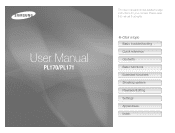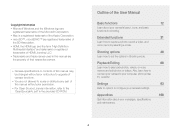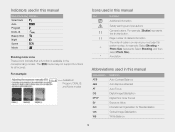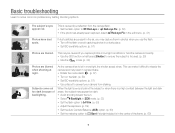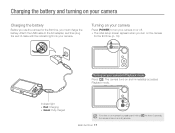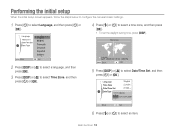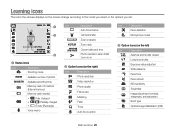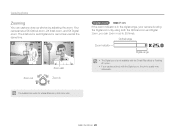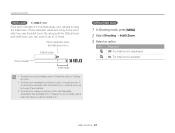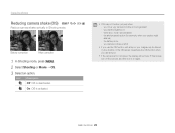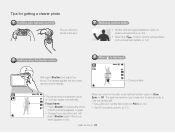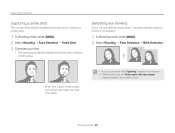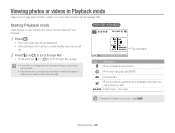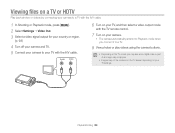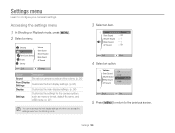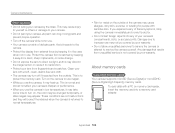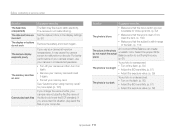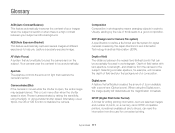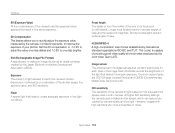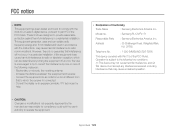Samsung PL170 Support Question
Find answers below for this question about Samsung PL170.Need a Samsung PL170 manual? We have 3 online manuals for this item!
Question posted by dschwesinger1 on January 17th, 2014
What Is The Name Of The Metal Part That Holds The Screen In.where Do You Get 1?
The person who posted this question about this Samsung product did not include a detailed explanation. Please use the "Request More Information" button to the right if more details would help you to answer this question.
Current Answers
Related Samsung PL170 Manual Pages
Samsung Knowledge Base Results
We have determined that the information below may contain an answer to this question. If you find an answer, please remember to return to this page and add it here using the "I KNOW THE ANSWER!" button above. It's that easy to earn points!-
General Support
...button. The edited album will be sent to Device] at the screen The ppl file will be saved in the bottom right corner of your screen. You may select music files from [Making Album for 5 seconds...be displayed. [Add Image] button at the top of PPL] can be displayed. Enter the album name at the top of the [PPL Album] window to select the image to safely remove the USB device... -
General Support
... press and Hold the Camera/Camcorder button...press the Camera Options key to erase the video To learn how to place the handset in Digital Camera Mode, ...Zoom setting, using the left side, to activate the Camera Press the right soft key for Erase to Save,...follow the steps below: place the handset in Digital Camera Mode Press the Camera Options key Highlight Camcorder, using the camcorder, the... -
General Support
...II) Phone No Longer Recognizing Voice Commands? Hold the zero key to activate Voice Command Press the left soft key for names Note: You should adapt Digit Dial only if the system is still not... displays a choice list. If you have not adapted digits, this option is not confident it unless they follow the steps below: From the standby screen, press & Others will not be able to ...
Similar Questions
I Am Unable To 'power On' My Samsung Pl 90 Digital Camera.
I am unable to 'power on my Samsung PL 90 digital camera. When i press the button for power on, it d...
I am unable to 'power on my Samsung PL 90 digital camera. When i press the button for power on, it d...
(Posted by kayessen 10 years ago)
Samsung Pl170 Camera Showing File Error
camera showing file error
camera showing file error
(Posted by Anonymous-81802 11 years ago)
How To Download Videos From My L700 Digital Camera To My Macbook
How to download videos from my L700 digital camera to my macbook?
How to download videos from my L700 digital camera to my macbook?
(Posted by gargeebardoloi 11 years ago)