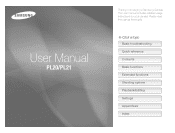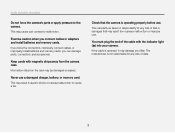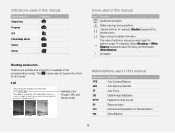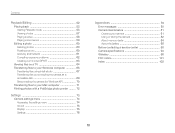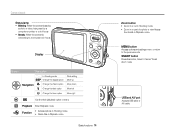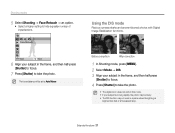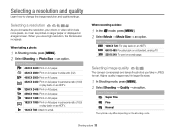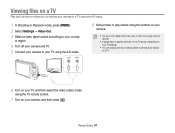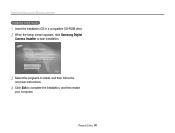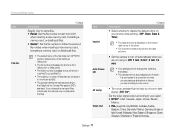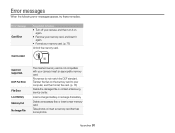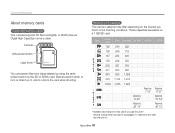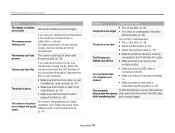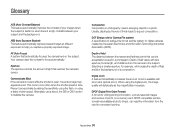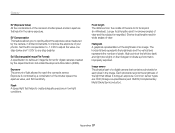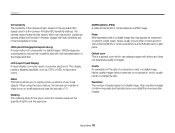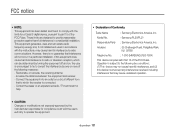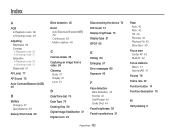Samsung PL20 Support Question
Find answers below for this question about Samsung PL20.Need a Samsung PL20 manual? We have 3 online manuals for this item!
Question posted by romhanyivirag on June 17th, 2011
File Error
I Can't rewiev my photos it's standing written the file error..What can I do before I give it back to the shop?
Current Answers
Related Samsung PL20 Manual Pages
Samsung Knowledge Base Results
We have determined that the information below may contain an answer to this question. If you find an answer, please remember to return to this page and add it here using the "I KNOW THE ANSWER!" button above. It's that easy to earn points!-
General Support
...Disk screen Navigate to view the phone's contents Copy the desired Photo/Video file, located in your message. a USB data cable, between the...the successful transfer of said device. The minimum size limit for Digital Rights Management (DRM) which allows you to view and/or ... Take Record video Press the red Camera key to start recording Press the red Camera key to stop recording Press on... -
How To Delete Multiple Pictures From Your Camera SAMSUNG
Product : Digital Cameras > How To Delete Multiple Pictures From Your Camera 19771. ATL - How To Transfer Pictures or Videos Using Bluetooth 19473. How To Delete Pictures From Your Camera Compact > SCH-R351 - SAMSUNG TL240 19486. -
How To Use The Memory Card Reader SAMSUNG
...If the card is working, insert a different memory card into the card slot in other digital devices such as a digital camera, we can improve the content. The Format dialog window appears. Inserting and removing a memory...card for all the data saved on the card If the card contains data you get an error when trying to determine if the card slot is working . If Windows does not display your...
Similar Questions
I Am Unable To 'power On' My Samsung Pl 90 Digital Camera.
I am unable to 'power on my Samsung PL 90 digital camera. When i press the button for power on, it d...
I am unable to 'power on my Samsung PL 90 digital camera. When i press the button for power on, it d...
(Posted by kayessen 10 years ago)
How To Download Videos From My L700 Digital Camera To My Macbook
How to download videos from my L700 digital camera to my macbook?
How to download videos from my L700 digital camera to my macbook?
(Posted by gargeebardoloi 11 years ago)