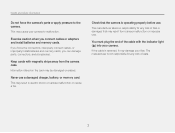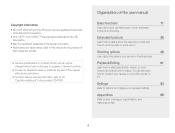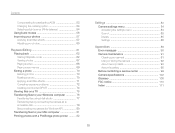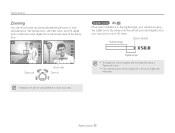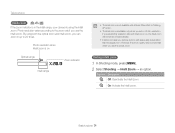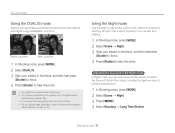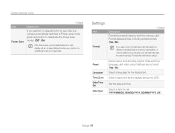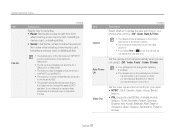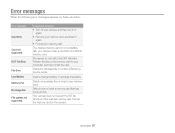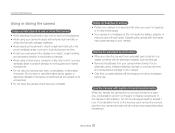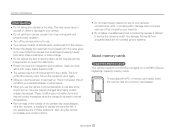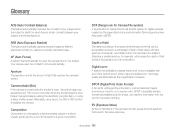Samsung PL210 Support Question
Find answers below for this question about Samsung PL210.Need a Samsung PL210 manual? We have 3 online manuals for this item!
Question posted by sruss98736 on August 24th, 2014
What Is The Maximum Sd Card Gb That Can Be Used With This Camera?
Can I use a16 or 32 gb SD card?
Current Answers
Answer #1: Posted by TommyKervz on August 24th, 2014 8:01 AM
You can put up to 8GB only
See all specification below
http://m.samsung.com/hk_en/consumer/photography/cameras/compact/EC-PL210ZDPBHK-spec
See all specification below
http://m.samsung.com/hk_en/consumer/photography/cameras/compact/EC-PL210ZDPBHK-spec
Related Samsung PL210 Manual Pages
Samsung Knowledge Base Results
We have determined that the information below may contain an answer to this question. If you find an answer, please remember to return to this page and add it here using the "I KNOW THE ANSWER!" button above. It's that easy to earn points!-
General Support
...Screen`s Performance? How Do I Use Some Programs On My I730 Handset More Than Others. SCH-i730 FAQ List Below is the Maximum SD Card Capacity That Is Supported For Use On The I730? Configuration Resetting ...Can I Delete MP3 Files From My SCH-I730? I Stop This? Does The SCH-I730 Have A Camera? Is Launcher On My Windows Mobile 5 Phone And How Do I Add Appointments To The Calendar On... -
General Support
...: 2GB Folders Created at Format: Media DCIM created upon save of picture or video from camera Important Notice: The new microSDHC cards , w ith the capacity of 4 GB or greater are not supported on the SPH-M610 What Is The Maximum Storage Card Size Compatible With My SPH-m610? For additional information on this handset. -
General Support
...;Use caution when inserting or removing the card and keep all memory cards out of reach of 4 GB or greater are not supported on this handset. Removable memory Support: Slot Type: SD/IO Card Type Supported: microSD, Trans-Flash (with adapter) Max Storage Size: up to 2 GB Folders Created at Format: none What Is The Maximum Storage Card...
Similar Questions
What Is The Maximum Sd Card Capacity That Can Be Used With The Pl210?
Can I use a 16 or 32 gb SD card with the PL210?
Can I use a 16 or 32 gb SD card with the PL210?
(Posted by sruss98736 9 years ago)
Why Does My Camera Turn Off When View Photos On An Sd Card From Another Camera
(Posted by Ninapatel 11 years ago)
Do I Need To Format Sd Cards Before Using My Samsung Wb150f Camera
(Posted by philsmith110647 11 years ago)
How Can I Convert Micro Sd Card Video To Mp4
I have 2 videos taken on my PL210 that will not open in any video editor that I have on my windoes7 ...
I have 2 videos taken on my PL210 that will not open in any video editor that I have on my windoes7 ...
(Posted by areesso 11 years ago)