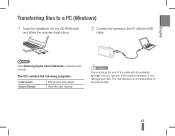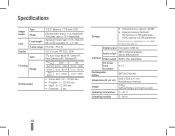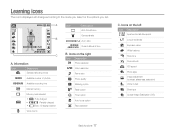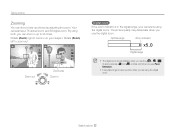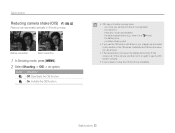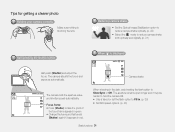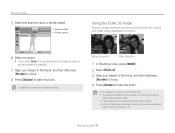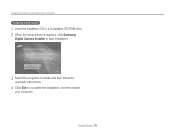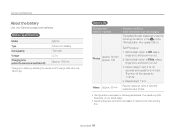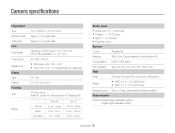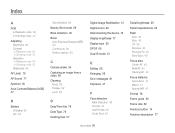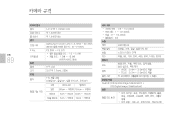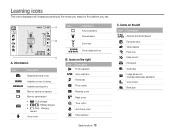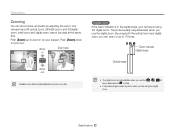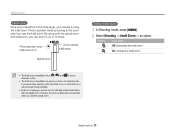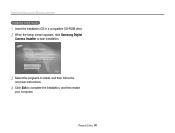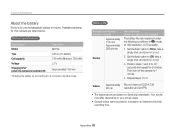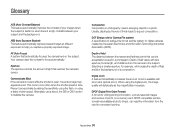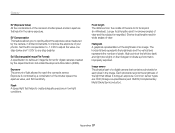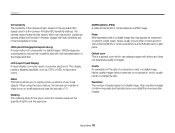Samsung PL200 Support Question
Find answers below for this question about Samsung PL200.Need a Samsung PL200 manual? We have 14 online manuals for this item!
Question posted by regturbo on January 31st, 2014
How Do I Charge A Samsung 33x Optical Zoom Digital 1200x L
The person who posted this question about this Samsung product did not include a detailed explanation. Please use the "Request More Information" button to the right if more details would help you to answer this question.
Current Answers
Related Samsung PL200 Manual Pages
Samsung Knowledge Base Results
We have determined that the information below may contain an answer to this question. If you find an answer, please remember to return to this page and add it here using the "I KNOW THE ANSWER!" button above. It's that easy to earn points!-
General Support
... ensure extremely sharp pictures even when zooming in for close -ups. With audio enhancements unwanted ambient sound is reduced, there is also an improvement in for close -ups. DIS image stabiliser The digital image stabiliser eliminates the effects of VP-D3811 High Ratio Optical Zoom Lens SAMSUNG's powerful optical zoom lenses bring the world closer without... -
General Support
...Black & Camcorder Specifications & Controls Specifications Camera Type: CMOS Physical Location On Handset:...Camera Controls & Settings 3, 5 and 10 sec -1.5 to Message Add Voice Note Support for Long Movie Format: FPS (Frames Per Second): 15 Camcorder Controls & Settings Self Portrait Mode: Self Timer: 3, 5 and 10 seconds Zoom Digital... -
General Support
... High 15 - Normal, High Shot Mosiac: 2 x 2 3 x 3 Zoom: Digital: 4x Manual: 0 to Removable Media Supported: Yes Camera Specifications: Mega Pixel Rating: 1.3 MP Resolution Settings: 1280 x 1024 Estimated Avg. Settings: What Are ...Estimated Avg. File Size 7 kb Image Usability: Wallpaper, Caller ID Image, Picture Mail Camera Controls & File Size 53 kb 320 x 240 Estimated Avg. File Size 81 kb...
Similar Questions
Cannot Find Driver For Samsung Digital Camera Wb750
cannot find driver for samsung digital camera wb750
cannot find driver for samsung digital camera wb750
(Posted by lillyferlito 9 years ago)
I Am Unable To 'power On' My Samsung Pl 90 Digital Camera.
I am unable to 'power on my Samsung PL 90 digital camera. When i press the button for power on, it d...
I am unable to 'power on my Samsung PL 90 digital camera. When i press the button for power on, it d...
(Posted by kayessen 10 years ago)
Pl120 Booklet Digital Camera
Can I buy a instruction manual for my PL120 digital camera.I dont always have use of computer and fi...
Can I buy a instruction manual for my PL120 digital camera.I dont always have use of computer and fi...
(Posted by shushan 12 years ago)
Samsung Bl 103 Digital Camera Problem
Dear Technician, i am a samsung bl 103 digital camera user from Asian country Nepal. so i recently h...
Dear Technician, i am a samsung bl 103 digital camera user from Asian country Nepal. so i recently h...
(Posted by sahazb 13 years ago)