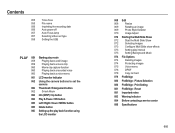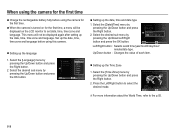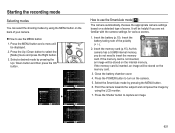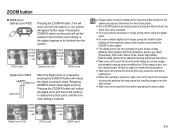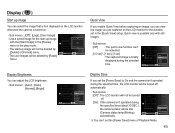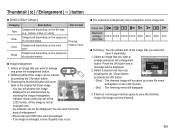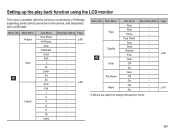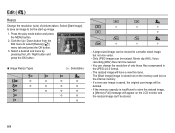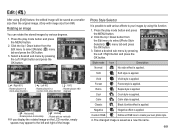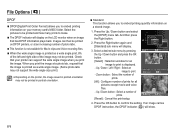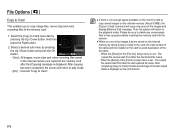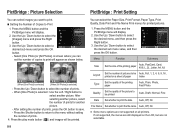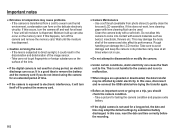Samsung SL605 Support Question
Find answers below for this question about Samsung SL605.Need a Samsung SL605 manual? We have 3 online manuals for this item!
Question posted by chantelstewart92 on June 1st, 2012
Why Am I Not Seeing My Pictures When I Connect My Camera To The Computer
i can view my pics on the camera but when i connect the only file i see is one named recycle and it is empty the same happens when i remove the card and put it in the computer...ive browsed the camera settings and seen a option to copy images to card and when i select yes it says no image file....before it use to work perfectly so i dont know what has happened...its a Sl605
Current Answers
Related Samsung SL605 Manual Pages
Samsung Knowledge Base Results
We have determined that the information below may contain an answer to this question. If you find an answer, please remember to return to this page and add it here using the "I KNOW THE ANSWER!" button above. It's that easy to earn points!-
General Support
... folders differ depending on the List View. In the List View, select an empty area and click the right button of a Windows Browser. The renamed file name is used to the Phone as pictures and movies taken by the above procedure are displayed in the Tree View. Files saved in the PC can be copied to save multimedia content such... -
General Support
Off 2. How Do I Turn On The Flash On The SPH-A600? How Do I Turn On The Flash On The A600? On This Spot 3. In Camera Mode, Press Menu, Pictures (2) Camera (2) Press Options, then Flash (2) and select 1. Always On Press OK to save the selection. -
General Support
... Pic/Video (6) Select Yes (1) to confirm deleting All Images, Photos or Videos Note: Please contact your service provider for Menu Select Planner (5) Select Scheduler (2) Select Erase All (5) Select Yes (1) to erase all calendar events To delete all contacts follow the steps below: Select Settings Select Security (6) Enter User Lock Code, usually the last 4 digits of your phone number, using...
Similar Questions
I Forgotten My Sl605 12.1 Megapixel Camera's Software. How I Can Get It?
(Posted by rakiblucky777 10 years ago)
How Can I See Pictures In Camera
What Do I Do To See Pictures
What Do I Do To See Pictures
(Posted by dIAMONDbEAUTY55 10 years ago)
Sl605 Camera Internal Memory Transfer To Sd Card
Is it possible to get a picture from internal memory and to the SD card ?Thanks
Is it possible to get a picture from internal memory and to the SD card ?Thanks
(Posted by jimsueorsak 12 years ago)
When I Try To Load My Pictures The Camera Screen Says Connecting To Usb The Ligh
(Posted by dodiechaddock 13 years ago)