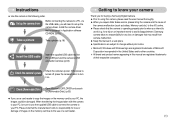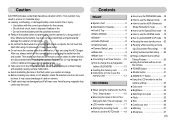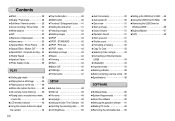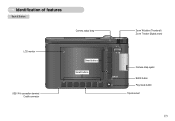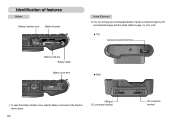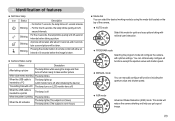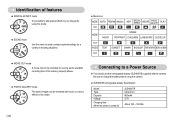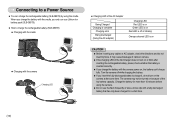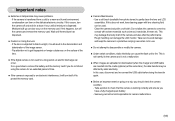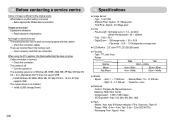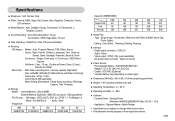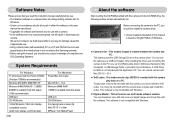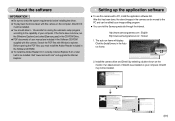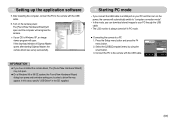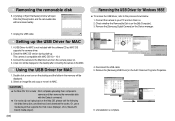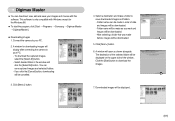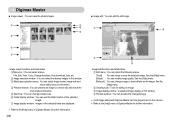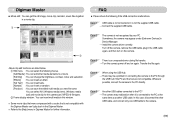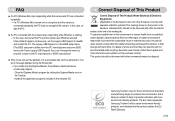Samsung NV10 Support Question
Find answers below for this question about Samsung NV10 - Digital Camera - Compact.Need a Samsung NV10 manual? We have 3 online manuals for this item!
Question posted by hadrian91 on December 26th, 2015
Digimax Nv 10 Download Problem
Current Answers
Answer #1: Posted by waelsaidani1 on December 26th, 2015 11:52 PM
1. Turn on your camera.
2. Touch the Menu icon.
3. Touch the Setup icon.
4. Tap the page up or down until 3/3 is displayed.
5. Touch PC Software and then touch On.
6. Touch the Back icon to exit the menu.
7. Leave the camera on and connect your camera to your PC with the provided USB cable. Intelli-Studio should now appear automatically. (If it does not proceed to the steps below).
Installing Intell-Studio on your PC
1. Connect your camera to your PC with the provided USB cable.
2. Turn your camera on. If a message appears on your camera select the Computer option.
3. A pop-up window will appear on your PC that informs you that Windows has found new hardware. Intelli-Studio will open. Click on Menu in the Intelli-Studio window and then click Install Intelli-Studio on your PC.
4. Click Yes in the pop-up window and Intelli-Studio will install.
Related Samsung NV10 Manual Pages
Samsung Knowledge Base Results
We have determined that the information below may contain an answer to this question. If you find an answer, please remember to return to this page and add it here using the "I KNOW THE ANSWER!" button above. It's that easy to earn points!-
General Support
...this update. If Windows alerts that the software is not digitally signed or is turned on successfully, all critical information has been backed up Data Downloading Of The Software... Performing A Full Reset After the download has completed, it is normal. At this update. Why Is That? Windows Phone (Mobile) 6.5 will open in a new window. option for Jack users. Please ... -
General Support
...Downloaded through Shop Tones The MP3's can also be managed through the AT&T network. Tip: When an error ...Open Windows Media Player (version 10.0 or higher) on Explore Navigate to the Samsung handset follow the steps below to go directly to a PC Windows Media Player Downloaded... on On the phone with different applications for Digital Rights Management (DRM) which allows you want to... -
General Support
... display the message, "Connected" Player 10 on getting started: Common questions: Troubleshooting error messages: To transfer music files using the navigation ...downloading is complete Disconnect the USB cable To return to use this action is not compatible with your PC) Click Start Sync, o n the bottom right-hand side of those formats. Open Windows Media Player 10...
Similar Questions
Have tried to send photo's via email from my camera but instead of doing this it just reverts to an ...
My Samsung NV10 appears to have a problem with the flash unit. It is currently upright and anything ...
HOW TO TRANSFERT PHOTO FROM CAMERA TO NOTEBOOK WITH CABLE IF NOTEBOOK NOT RECOGNISE CAMERA