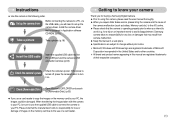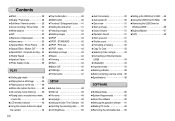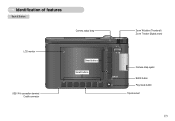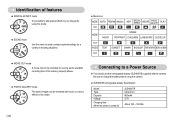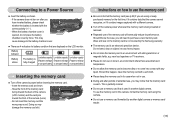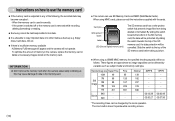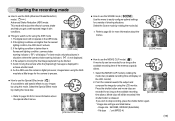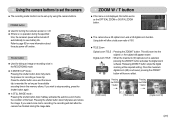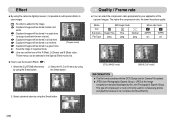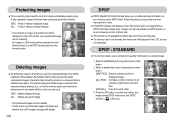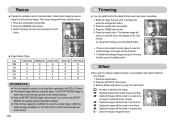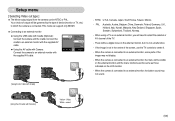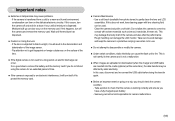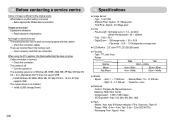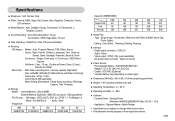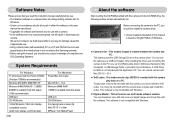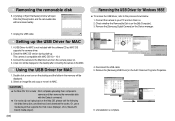Samsung NV10 Support Question
Find answers below for this question about Samsung NV10 - Digital Camera - Compact.Need a Samsung NV10 manual? We have 3 online manuals for this item!
Question posted by francisadde on December 12th, 2011
Transfert Photo
HOW TO TRANSFERT PHOTO FROM CAMERA TO NOTEBOOK WITH CABLE IF NOTEBOOK NOT RECOGNISE CAMERA
Current Answers
Related Samsung NV10 Manual Pages
Samsung Knowledge Base Results
We have determined that the information below may contain an answer to this question. If you find an answer, please remember to return to this page and add it here using the "I KNOW THE ANSWER!" button above. It's that easy to earn points!-
How To Change Your Camera's Focus Setting SAMSUNG
How To Change Your Camera's Focus Setting SAMSUNG TL220 19145. Product : Digital Cameras > Compact > -
How To Choose Your Video And Audio Connections For Your Home Theater SAMSUNG
.... HDMI audio supports more audio types and is the highest quality, separate audio connection. connect using Digital Audio (Optical), you use . audio is only slightly less good than Digital Audio (Optical). cable carries higher quality stereo or mono audio than Digital Audio (Optical). Were you can only carry mono or stereo. To connect using... -
How To Connect Audio From Your TV To Your Samsung Home Theater SAMSUNG
... Samsung Home Theater System. Choosing Your Connections Before you want to use, and then acquire the correct cable. Below is listed below: For digital audio, you need an RCA audio cable with images of the conenctions: Digital Audio (Optical) Coaxial Audio RCA Audio (Audio Left and Right) have verified that the home theater and...
Similar Questions
Digimax Nv 10 Download Problem
my digimaxMaster for nv10 will not open in windows 7. I get 0xc.0000005 errors
my digimaxMaster for nv10 will not open in windows 7. I get 0xc.0000005 errors
(Posted by hadrian91 8 years ago)
I Am Unable To 'power On' My Samsung Pl 90 Digital Camera.
I am unable to 'power on my Samsung PL 90 digital camera. When i press the button for power on, it d...
I am unable to 'power on my Samsung PL 90 digital camera. When i press the button for power on, it d...
(Posted by kayessen 10 years ago)
Very Poor Image Samsung Nv10
Quality of picture are very bad. Pictures are very white with several line on LCD but also on pictur...
Quality of picture are very bad. Pictures are very white with several line on LCD but also on pictur...
(Posted by gerardbelleme 11 years ago)
Samsung Nv10 Shuts Down
please tell me what to do with my samsung vluu nv10 camera who shuts down even if the battery is ful...
please tell me what to do with my samsung vluu nv10 camera who shuts down even if the battery is ful...
(Posted by jjabugan 13 years ago)
Samsung Bl 103 Digital Camera Problem
Dear Technician, i am a samsung bl 103 digital camera user from Asian country Nepal. so i recently h...
Dear Technician, i am a samsung bl 103 digital camera user from Asian country Nepal. so i recently h...
(Posted by sahazb 13 years ago)