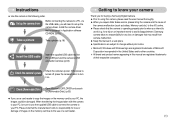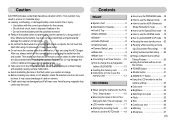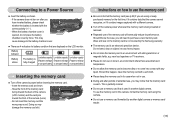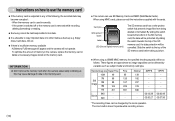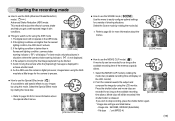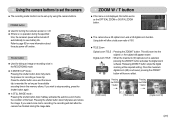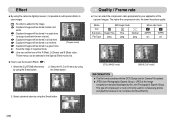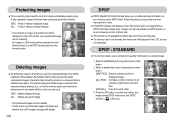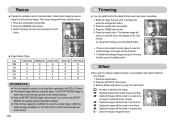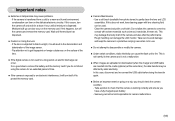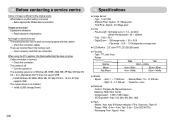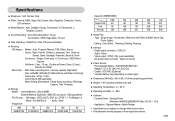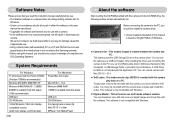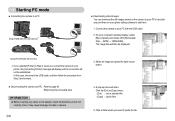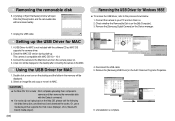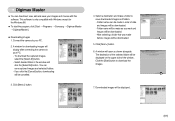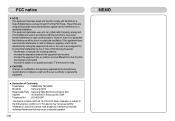Samsung NV10 Support Question
Find answers below for this question about Samsung NV10 - Digital Camera - Compact.Need a Samsung NV10 manual? We have 3 online manuals for this item!
Question posted by gerardbelleme on December 21st, 2012
Very Poor Image Samsung Nv10
Quality of picture are very bad. Pictures are very white with several line on LCD but also on picture on sd card?
Best regards
Gérard
Current Answers
Related Samsung NV10 Manual Pages
Samsung Knowledge Base Results
We have determined that the information below may contain an answer to this question. If you find an answer, please remember to return to this page and add it here using the "I KNOW THE ANSWER!" button above. It's that easy to earn points!-
General Support
... button to CAMERA mode. Don't insert or eject a tape during recording as it may record noise. The moving pictures onto a MEMORY CARD Insert a Memory Card into the slot on the Memory Card or the Memory Card itself. The sound is recorded in M.REC Mode. - DIS (Digital Image Stabilizer), Digital Zoom, Fade, Program AE, Digital Special Effect... -
General Support
...: Auto, Black and White, Sepia, Emboss, Sketch, Negative Fun Frames: 30 Camcorder Camcorder Type: Video Format: 3GP Camcorder Memory 8 MB Direct Save to Removable Media Supported: Yes Camera Specifications: Mega Pixel Rating: 1.3 MP Resolution Settings: 1280 x 1024 - Estimated Avg. Estimated Avg. File Size 4 kb Image Usability: Wallpaper, Caller ID Image, Picture Mail Camera Controls &... -
General Support
... 6.1.2 Images 6.1.3 Videos 6.1.4 Music 6.1.5 Other files 6.1.6 Memory card** 6.1.7 Memory status 6.2 Games 6.2.1 Get More Games 6.2.2 My games 6.3 Audio player 6.4 Camera 6.4.1 ...Digit dialing 9.9.4 Sound 9.9.5 About 9.0 Reset settings * Shows only if supported by your SIM card. ** Shows only if a memory card is available by contacts 8.7.4 Delete all 5.9 Settings 5.9.1 Text message 5.9.2 Picture...
Similar Questions
Digimax Nv 10 Download Problem
my digimaxMaster for nv10 will not open in windows 7. I get 0xc.0000005 errors
my digimaxMaster for nv10 will not open in windows 7. I get 0xc.0000005 errors
(Posted by hadrian91 8 years ago)
Samsung Digital Kamera Digimax A 40 Hej Where In Denmark Can I Buy Memory Card
(Posted by martinkoch34 9 years ago)
White Lines On Camera
When I take picture with my camera Samsung L73, I have white lines on every picture. The same situat...
When I take picture with my camera Samsung L73, I have white lines on every picture. The same situat...
(Posted by kocovicigor 11 years ago)
Transfert Photo
HOW TO TRANSFERT PHOTO FROM CAMERA TO NOTEBOOK WITH CABLE IF NOTEBOOK NOT RECOGNISE CAMERA
HOW TO TRANSFERT PHOTO FROM CAMERA TO NOTEBOOK WITH CABLE IF NOTEBOOK NOT RECOGNISE CAMERA
(Posted by francisadde 12 years ago)
Samsung Nv10 Shuts Down
please tell me what to do with my samsung vluu nv10 camera who shuts down even if the battery is ful...
please tell me what to do with my samsung vluu nv10 camera who shuts down even if the battery is ful...
(Posted by jjabugan 13 years ago)