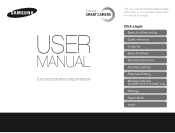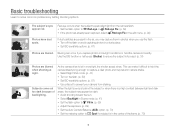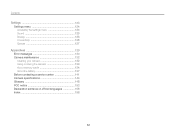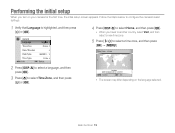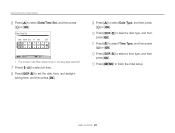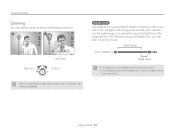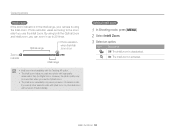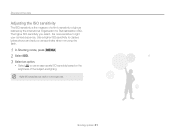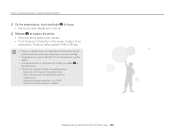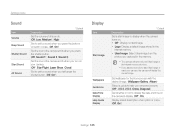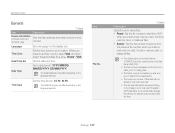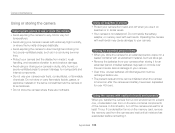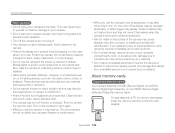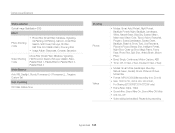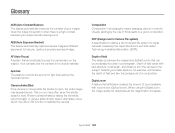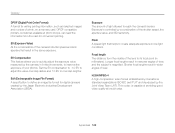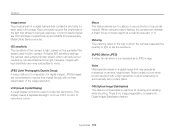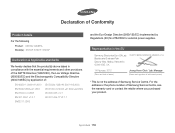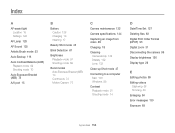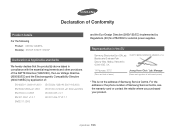Samsung ST200F Support Question
Find answers below for this question about Samsung ST200F.Need a Samsung ST200F manual? We have 2 online manuals for this item!
Question posted by mcoddy on May 9th, 2013
Initial Setup
Just bought a samsung st200f camera and started using it before setting date and time. Cant seem to get into the initial setup todo this.
Current Answers
Related Samsung ST200F Manual Pages
Samsung Knowledge Base Results
We have determined that the information below may contain an answer to this question. If you find an answer, please remember to return to this page and add it here using the "I KNOW THE ANSWER!" button above. It's that easy to earn points!-
General Support
...Installation Of Microsoft Synchronization Software When Applicable It not recommended to use z character) Added, RNDIS bypass support (Settings>Connection>USB) for upgrade process. option for easy access.... software is not digitally signed or is recommended that environment. Step Six: Verifying Software Version After the full reset operation is completed, it just as normal by ... -
General Support
...initial setup of ActiveSync via Bluetooth You will be prompted to use Com Port listed under Bluetooth serial port option (If none is listed choose tab to add serial service to add com port), this is selected from the Connection Settings... menu. Select Settings Select More (G) Select Connections (A) Select Bluetooth (C) Select Bluetooth (A) Press the right soft key for Start To ... -
General Support
...initial setup of ActiveSync via Bluetooth You will be placed in discoverable mode: Device Configuration: On the device, from the Home screen tap on Other Bluetooth Accessories, click here . Enter the same passkey used before (0000) On the device Select start > Connect via Bluetooth, using... Connection settings Check the box to allow Serial cable or infrared connection to use Com ...
Similar Questions
I Am Unable To 'power On' My Samsung Pl 90 Digital Camera.
I am unable to 'power on my Samsung PL 90 digital camera. When i press the button for power on, it d...
I am unable to 'power on my Samsung PL 90 digital camera. When i press the button for power on, it d...
(Posted by kayessen 10 years ago)
Samsung St200f Camera Viewer Screen Not Working
St200f Screen Shows Menu And Actions To Take But You Can't See Anyone Through The Screen That You Wa...
St200f Screen Shows Menu And Actions To Take But You Can't See Anyone Through The Screen That You Wa...
(Posted by WV7784 10 years ago)
Hi, I Need A Full Manual Plus Dvd Disc For My Samsung St200f.mine Have Been Lost
lost my manuals for samsung st200f need dvd disc pluss all books i will pay for all these.Daniel.
lost my manuals for samsung st200f need dvd disc pluss all books i will pay for all these.Daniel.
(Posted by danny1944 10 years ago)
Poor quality of Digital Camera Samsung Tl105 No Enfoca
My camera no focus.
My camera no focus.
(Posted by jjjw3 10 years ago)
Using Mac For St200f Software
How can I run the cd that comes with the ST200F on my mac? It is only for windows....
How can I run the cd that comes with the ST200F on my mac? It is only for windows....
(Posted by botu 11 years ago)