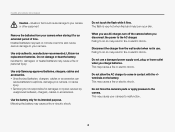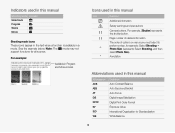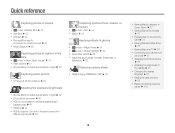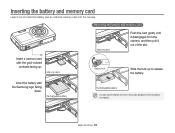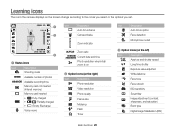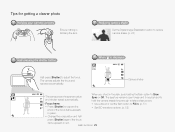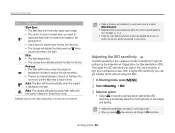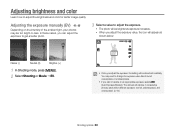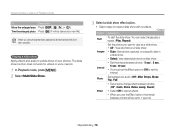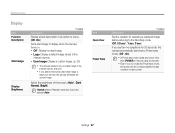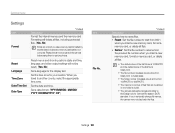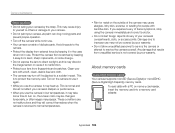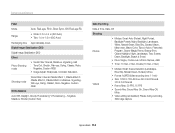Samsung PL120 Support Question
Find answers below for this question about Samsung PL120.Need a Samsung PL120 manual? We have 3 online manuals for this item!
Question posted by tessadcummins on May 21st, 2012
How Can I Change The Start Up Image To A Picture On My Camera?
There's the Samsung logo, Off & a picture of my son but it was chosen accidentally & I'm not quite sure how it got there. I'd like to switch it to a different picture. Anyone know how this is done. My husband & I are both clueless how it happened.
Current Answers
Answer #1: Posted by kbenzley on June 20th, 2012 1:14 PM
Turn on the camera and display the picture you want on the LCD screen. Go to Menu, then Edit and then Resize. At the top of the screen you should see 5m, 5m, 3m, 1m and another icon. Use the right hand button to click over to the last icon. That is the Start Image icon. Click OK. Then go to Display in the Menu and then to Start Image. Click Start Image to User.
Related Samsung PL120 Manual Pages
Samsung Knowledge Base Results
We have determined that the information below may contain an answer to this question. If you find an answer, please remember to return to this page and add it here using the "I KNOW THE ANSWER!" button above. It's that easy to earn points!-
General Support
...Images Sounds Images MP3s Camera General Miscellaneous Internet & View the Verizon Wireless SCH-A870 Menu Tree SCH-A870 Bluetooth Index How Do I Assign A Picture...Or Transfer Data Between It And My Computer? How Do I Change The Wallpaper (Screen Saver) On My SCH-A870? Will The...SCH-A870 Have A Speakerphone And How Do I Remove The Logo And Text From The Wallpaper On My SCH-A870? Dial... -
General Support
...A437 Support Self Portrait Mode? Can An Image Be Assigned To A Contact On My SGH-A437? Does My SGH-A437 Support Infrared Communications? How Do I Change The Camera Resolution On My SGH-A437? Will The ...Logs Or Call History On My SGH-A437? Does My SGH-A437 Support Email? How Do I Transfer Pictures From My SGH-a437 Phone To My Computer? How Do I Create/Delete A Text Message On My ... -
General Support
... My Cricket SCH-R500? How Do I Take Pictures With My Cricket SCH-R500? How Do I ...Camera Camcorder General Miscellaneous Internet & Messaging Speakerphone Communication & How Do I Format The Storage Card On My Cricket SCH-R500? Can I Stop My Cricket SCH-R500 From Beeping Every Minute? How Do I Assign A Ringtone Or Image To A Caller Group On My Cricket SCH-R500? Can I Change...
Similar Questions
My Camera Takes Pictures That Are Distorted And Fuzzy. How Can I Correct It.
My samsung st76 has started taking pictures that look like 3D images. Is there any way it can be cor...
My samsung st76 has started taking pictures that look like 3D images. Is there any way it can be cor...
(Posted by Ckelley7926 9 years ago)
Samsung Pl120 How To Get Pictures From Camera To Sd
(Posted by skamianitah 10 years ago)
Unable To Change Any Of The Camera Settings?
My camera won't let me change any of it's setting ie.flash, what Can u do to fix this
My camera won't let me change any of it's setting ie.flash, what Can u do to fix this
(Posted by Anonymous-71704 11 years ago)