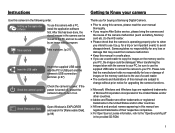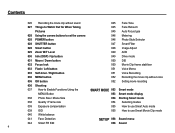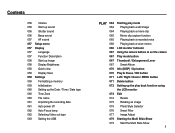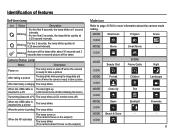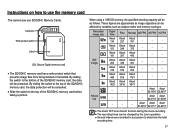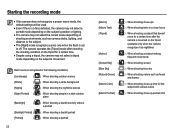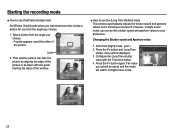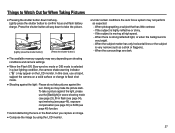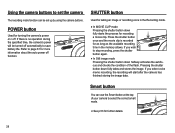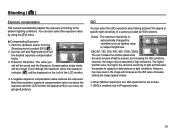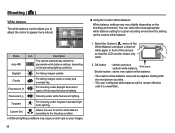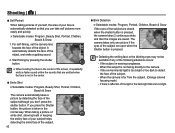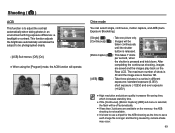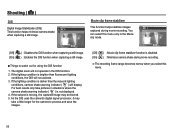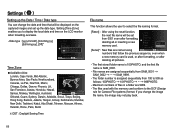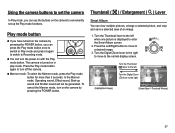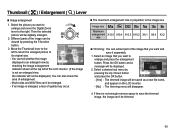Samsung EC-TL105ZBPRUS Support Question
Find answers below for this question about Samsung EC-TL105ZBPRUS.Need a Samsung EC-TL105ZBPRUS manual? We have 1 online manual for this item!
Question posted by jeetz on October 14th, 2013
What And How Do I Set My Tl105 Camera To Take A Picture And Blur The Background
The person who posted this question about this Samsung product did not include a detailed explanation. Please use the "Request More Information" button to the right if more details would help you to answer this question.
Current Answers
Related Samsung EC-TL105ZBPRUS Manual Pages
Samsung Knowledge Base Results
We have determined that the information below may contain an answer to this question. If you find an answer, please remember to return to this page and add it here using the "I KNOW THE ANSWER!" button above. It's that easy to earn points!-
General Support
... 3.5.7 Adjust 3.5.8 Resize 3.5.9 Rotate+Flip 3.5.0 Overlay 3.6 Settings 3.6.1 Album Lock 3.6.2 Shutter Sound 3.6.2.1 Camera 3.6.2.2 Video Camera 3.6.3 Block Calls 3.6.4 Auto Save 3.7 Print Photos 3.8 ...8.4.3 Drafts 8.4.4 Media Box 8.4.5 Settings 8.4.5.1 Background 8.4.5.2 Font Color 8.4.5.3 Msg Rcv Alert 8.4.5.4 Junk 8.4.5.4.1 Block Number 8.4.5.4.2 Junk Setting 8.4.5.5 Photo Size 8.4.5.6 Msg Auto ... -
General Support
... More: 4.3.4.1: Settings 4.3.4.1.1: Background playing 4.3.4.1.2: Sound ...settings 12.10.1: Messages 12.10.1.1: Text message 12.10.1.2: Picture...Wishlist 6.12.3.2: Settings 6.12.3.2.1: Preferences 7: Camera 8: Photos 8.1:...Digital clock 12.1.17: Analog clock 12.1.18: Dual clock 12.1.19: Birthday 12.1.20: Weather 12.1.21: Imaging tools 12.2: myFaves settings 12.3: Sound Profiles 12.4: Display settings... -
General Support
... 6.12.3.2: Settings 6.12.3.2.1: Preferences 6.12.3.2.2: Network settings 7: Camera 8: Photos...Digital clock 12.1.16: Analogue clock 12.1.17: Dual clock 12.1.18: Birthday 12.1.19: Weather 12.1.20: Imaging tools 12.1.21: MyAccount 12.1.22: web2go 12.2: myFaves settings 12.3: Sound profiles 12.4: Display settings... Picture message...Edit playlist 4.3.4.2: Settings 4.3.4.2.1: Background playing 4.3.4.2.2: ...
Similar Questions
To Roberttinker..i Have Been Having Same Probs With Wb35f, Msn Screen Stuck...
been doing same thing on my wb35f camera since 13th oct 2014.....never had a problem before.....wond...
been doing same thing on my wb35f camera since 13th oct 2014.....never had a problem before.....wond...
(Posted by shortncurly 9 years ago)
Camera Frozen
It started when I tried to e-mail a photo. When I moved the dial to the wi-fi setting, the camera br...
It started when I tried to e-mail a photo. When I moved the dial to the wi-fi setting, the camera br...
(Posted by tsninja523 9 years ago)
Set Time And Date On Samsung Digital Bl1050 Camara
I need the date and time to show on pictures and also i need to set for correct state i live in its ...
I need the date and time to show on pictures and also i need to set for correct state i live in its ...
(Posted by grisby 10 years ago)
Bl103 Camera Pictures Somewhat Blurry And Have Lines Like A Bad Inkjet Printer
How do I fix this problem?
How do I fix this problem?
(Posted by hembroughbev 11 years ago)
Switching Your Camera To Camera Mode
How do you set your camera to camera mode and take a picture and go to look at the picture with out ...
How do you set your camera to camera mode and take a picture and go to look at the picture with out ...
(Posted by cheergirljb 12 years ago)