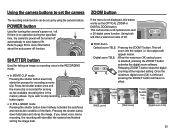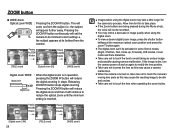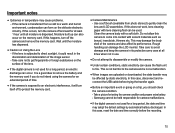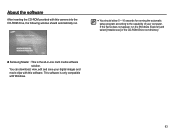Samsung SL30 Support Question
Find answers below for this question about Samsung SL30 - Digital Camera - Compact.Need a Samsung SL30 manual? We have 1 online manual for this item!
Question posted by cheyennedouglas2018 on June 7th, 2022
Camera Batteries
what batteries should I use with this camera?
Current Answers
Answer #1: Posted by SonuKumar on June 7th, 2022 9:30 PM
https://www.amazon.ae/Samsung-Digital-Battery-BigVALUEInc-Accessory/dp/B0036USDSM
https://www.batteriesplus.com/battery/digital-camera/samsung/sl30-_-ec=sl30zbba_us
Please respond to my effort to provide you with the best possible solution by using the "Acceptable Solution" and/or the "Helpful" buttons when the answer has proven to be helpful.
Regards,
Sonu
Your search handyman for all e-support needs!!
Related Samsung SL30 Manual Pages
Samsung Knowledge Base Results
We have determined that the information below may contain an answer to this question. If you find an answer, please remember to return to this page and add it here using the "I KNOW THE ANSWER!" button above. It's that easy to earn points!-
General Support
...manufacturer for assistance. How Do I Transfer Video To My Computer Using The USB Connection? on the computer. Transferring A Digital Image Through A USB Connection Can I Connect My Analog Camcorder...audio through the USB connection. (See link below) To connect your digital camcorder to your computer using IEEE1394, follow these , follow the directions below. With newer model... -
General Support
Refer to your owners manual before you continue. To transfer digital images to your PC using the USB connection and Windows Explorer, follow the on screen ... files as a 'Removable Disk' with your choice. (You can take digital images. The Camcorder appears as well.) When you are through, you can use Windows Explorer to transfer still images. Failure to the folder of your camcorder... -
General Support
... All the Factory Default Settings, including the ringer types and display settings. To reset the handset, using the Default Settings Option, follow the steps below: Select Settings Enter user lock code, usually the last 4 digits of the following : In Phone Memory Card Online Album Press the Menu/OK button to view the...
Similar Questions
I Am Unable To 'power On' My Samsung Pl 90 Digital Camera.
I am unable to 'power on my Samsung PL 90 digital camera. When i press the button for power on, it d...
I am unable to 'power on my Samsung PL 90 digital camera. When i press the button for power on, it d...
(Posted by kayessen 10 years ago)
Poor quality of Digital Camera Samsung Tl105 No Enfoca
My camera no focus.
My camera no focus.
(Posted by jjjw3 10 years ago)
Where To Get Pl210 Camera Battery Charger At Discount In Canada
(Posted by jvenkatarangam 11 years ago)
I Need A Mac Driver For The Samsung Sl30
I am havubg trouble getting the SL30 connect with my MACBOOK PRO. It used to connect readily and dow...
I am havubg trouble getting the SL30 connect with my MACBOOK PRO. It used to connect readily and dow...
(Posted by kdgashaw 11 years ago)
How Do I Unlock My Card In My Camera. It Won't Let Me Take A Picture
How do I unlock my memory card in my camera. It won't let me take a picture.
How do I unlock my memory card in my camera. It won't let me take a picture.
(Posted by lmcclellen 12 years ago)