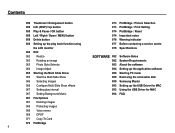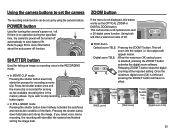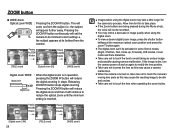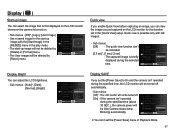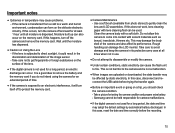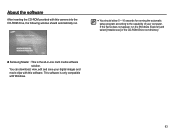Samsung SL30 Support Question
Find answers below for this question about Samsung SL30 - Digital Camera - Compact.Need a Samsung SL30 manual? We have 1 online manual for this item!
Question posted by kdgashaw on June 18th, 2012
I Need A Mac Driver For The Samsung Sl30
I am havubg trouble getting the SL30 connect with my MACBOOK PRO. It used to connect readily and download to my IPhoto but now it does not even recognize it. Please help.
Current Answers
Related Samsung SL30 Manual Pages
Samsung Knowledge Base Results
We have determined that the information below may contain an answer to this question. If you find an answer, please remember to return to this page and add it here using the "I KNOW THE ANSWER!" button above. It's that easy to earn points!-
General Support
... Does Not Always Recognize My Voice, Do I Need To Use The Adapt Digit Dial Feature? Users who get acceptable digit recognition accuracy will be able to your phonebook. To access digital dial, Press Menu, Voice (9) Voice Setup (3) Setup Digits (2) Adapt Numbers (1) For best results with speaker independent Digit Dialing, so the Adapt Digits feature allows you adapt Digit Dial, your phone... -
General Support
...used to call, say the name, command or each phone number digit distinctly Note: Voice Command recognizes the digits one eight hundred" for voice dialing and searching, no pre-recording or training needed...) Show (Application) Help If a name has only a single number, or if you with "Call John" What's my next appointment? Say "Yes" to dial, and use Voice Commands follow the... -
General Support
... is selected, choose to Save, Send or Erase the video. If the call while using the left or right navigation buttons Press the OK button to begin recording Press the OK...'s privacy the flip open, follow the steps below : place the handset in Digital Camera Mode Press the Camera Options key Highlight Camcorder, using the Volume/Zoom key Press the red Photo/Capture key to switch to the...
Similar Questions
Camera Batteries
what batteries should I use with this camera?
what batteries should I use with this camera?
(Posted by cheyennedouglas2018 1 year ago)
Need Free Driver For Samsung Digimax A402 Using 8.1 Op
(Posted by joyray7 8 years ago)
Need Sl605 Driver Software Send To [email protected] Please And Thank You
(Posted by Anonymous-80248 11 years ago)
How Do I Unlock My Card In My Camera. It Won't Let Me Take A Picture
How do I unlock my memory card in my camera. It won't let me take a picture.
How do I unlock my memory card in my camera. It won't let me take a picture.
(Posted by lmcclellen 12 years ago)