Samsung EC-PL210ZBPUUS Support and Manuals
Get Help and Manuals for this Samsung item
This item is in your list!

View All Support Options Below
Free Samsung EC-PL210ZBPUUS manuals!
Problems with Samsung EC-PL210ZBPUUS?
Ask a Question
Free Samsung EC-PL210ZBPUUS manuals!
Problems with Samsung EC-PL210ZBPUUS?
Ask a Question
Most Recent Samsung EC-PL210ZBPUUS Questions
Where To Get Pl210 Camera Battery Charger At Discount In Canada
(Posted by jvenkatarangam 11 years ago)
Popular Samsung EC-PL210ZBPUUS Manual Pages
User Manual (user Manual) (ver.1.0) (English) - Page 1
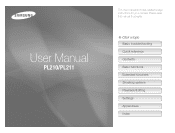
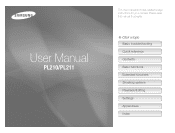
Please read this manual thoroughly.
Click a topic Basic troubleshooting Quick reference Contents Basic functions Extended functions Shooting options Playback/Editing Settings Appendixes Index User Manual
PL210/PL211
This user manual includes detailed usage instructions for your camera.
User Manual (user Manual) (ver.1.0) (English) - Page 5
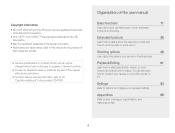
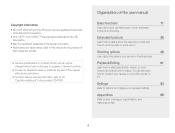
...to connect your camera to your camera's settings. Appendixes
89
Refer to error messages, specifications, and maintenance tips.
4
...specifications or contents of this manual may be changed without prior notice due to upgrade of camera functions.
• You are not allowed to reuse or distribute any part of the user manual
Basic functions
11
Learn about the options you can set...
User Manual (user Manual) (ver.1.0) (English) - Page 6
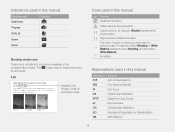
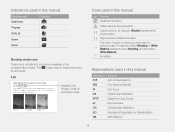
... Shooting → White Balance represents select Shooting, and then select
White Balance.
* Annotation
Abbreviations used in this manual
Icon Function Additional information
Safety warnings and precautions
[]
Camera buttons; for all scenes. The mode may not support functions for example: [Shutter] represents the shutter button.
( ) Page number of related information
The order of...
User Manual (user Manual) (ver.1.0) (English) - Page 8
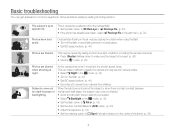
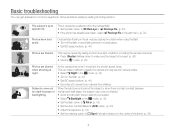
...troubleshooting
You can make sure the subject is a high contrast between the light and dark areas, the subject may be caused by taking photos in a dusty place.
• Set ISO speed options. (p. 44)
Photos are blurred when shooting at night.
Solve problems easily by setting... your camera from the camera flash. • Set the flash option to common questions. Dust particles floating...
User Manual (user Manual) (ver.1.0) (English) - Page 10


...16 Charging the battery 16 Turning on your camera 16 Performing the initial setup 17 Learning icons 18 Selecting options 19 Setting the display and sound 21 Changing the display type 21 Setting the sound 21 Taking photos 22 Zooming 23 Reducing camera shake (OIS 25... faces as your favorites (My Star 51 Adjusting brightness and color 53 Adjusting the exposure manually (EV 53
9
User Manual (user Manual) (ver.1.0) (English) - Page 11
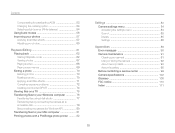
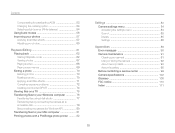
... filter effects 71 Correcting exposure problems 72 Creating a print order ...Settings 83 Camera settings menu 84 Accessing the settings menu 84 Sound 85 Display 85 Settings 86
Appendixes 89 Error messages 90 Camera maintenance 91 Cleaning your camera 91 Using or storing the camera 92 About memory cards 93 About the battery 95 Before contacting a service center 99 Camera specifications...
User Manual (user Manual) (ver.1.0) (English) - Page 18
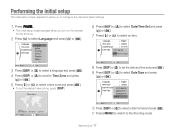
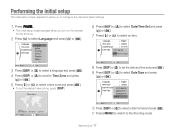
... appears to allow you to configure the camera's basic settings.
1 Press [
].
• The initial setup screen appears when you turn on the camera
for the first time.
2 Press [ ] to select Language and press [ ] or [ ].
6 Press [ ] or [ ] to select Date/Time Set and press
[ ] or [ ].
7 Press [ ] or [ ] to select an item.
3 Press [ 4 Press [
[ ] or...
User Manual (user Manual) (ver.1.0) (English) - Page 37


...functions 36 Sound Alive Off: Turn off the Sound Alive function. Mute: Do not record sounds.
7 Set other options as desired.
(For options, refer to "Shooting options".)
8 Press [Shutter] to start ... memory cards may not support high definition recording.
If this occurs, set a lower resolution. (p. 41)
• Memory cards with slow writing speeds will not support high resolution videos and high...
User Manual (user Manual) (ver.1.0) (English) - Page 41
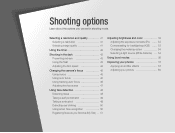
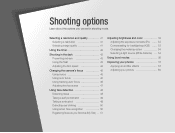
Shooting options
Learn about the options you can set in the dark 43 Preventing red-eye 43 Using the flash 43 ... smart face recognition 50 Registering faces as your favorites (My Star) ...... 51
Adjusting brightness and color 53 Adjusting the exposure manually (EV 53 Compensating for backlighting (ACB 53 Changing the metering option 54 Selecting a light source (White balance) ... ......
User Manual (user Manual) (ver.1.0) (English) - Page 79
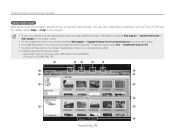
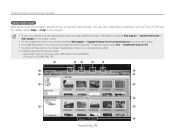
... selecting Web Support → Upgrade firmware for the connected devicev from the program toolbar. • If you to play back and edit files. You can also upload files to websites, such as creating slide shows with templates, install the full version of Intelli-studio by selecting Web Support → Update Intelli-studio → Start Update from the...
User Manual (user Manual) (ver.1.0) (English) - Page 88
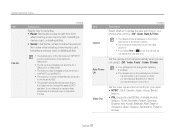
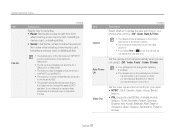
...select Text in yellow.
• Some printer models may not print the date and time.
• If you change after replacing the battery.
• The camera will ...Mexico. • PAL (supports only BDGHI): Australia, Austria,
Belgium, China, Denmark, Finland, Germany, England, Italy, Kuwait, Malaysia, New Zealand, Singapore, Spain, Sweden, Switzerland, Thailand, Norway. Set the camera to turn off...
User Manual (user Manual) (ver.1.0) (English) - Page 91
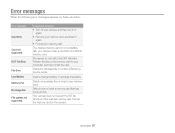
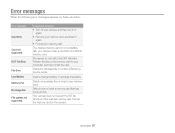
... or contact a Samsung service center. Delete unnecessary files or insert a new memory card. Take photos or insert a memory card that has some photos. The inserted memory card is not compatible with your memory card.
Appendixes 90
DCF Full Error
File Error Low Battery Memory Full No Image File File system not supported. File names do...
User Manual (user Manual) (ver.1.0) (English) - Page 100
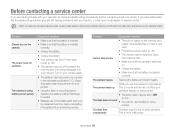
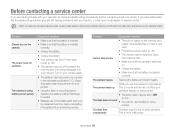
... a service center, be replaced over time. Keep the battery warm by putting it again.
The camera freezes Remove the battery and insert it into your pocket.
• Using the flash or recording videos depletes the battery quickly.
The flash fires unexpectedly
The flash may have attempted the troubleshooting solution and are consumable parts that...
User Manual (user Manual) (ver.1.0) (English) - Page 101
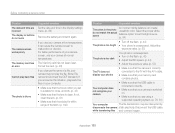
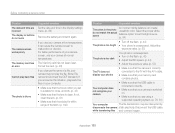
... photo is blurry
Suggested remedies
Set the date and time in the photo do not work
The camera screen works poorly
The memory card has an error
Cannot play back the files ...cable.
• Make sure that the camera is clean.
Before contacting a service center
Situation The date and time are using a supported operating system. (p. 76, 81)
Your computer
The file transmission may not play...
User Manual (user Manual) (ver.1.0) (English) - Page 114
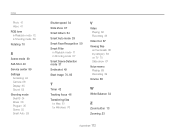
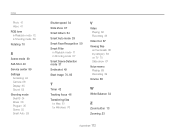
Index
Photo 41 Video 41 RGB tone in Playback mode 72 in Shooting mode 59 Rotating 70
S
Scene mode 30 Self-Shot 49 Service center 99 Settings
Accessing 84 Camera 86 Display 85 Sound 85 Shooting mode Dual IS 34 Movie 36 Program 35 Scene 30 Smart Auto 29
Shutter speed 34 ...
Samsung EC-PL210ZBPUUS Reviews
Do you have an experience with the Samsung EC-PL210ZBPUUS that you would like to share?
Earn 750 points for your review!
We have not received any reviews for Samsung yet.
Earn 750 points for your review!
