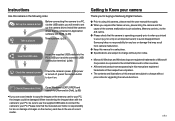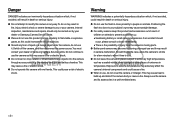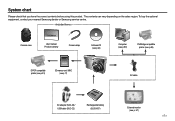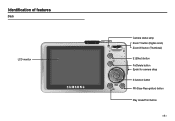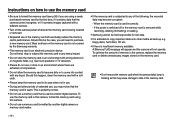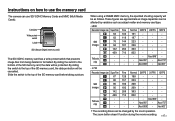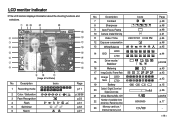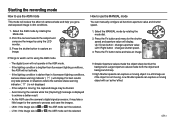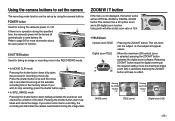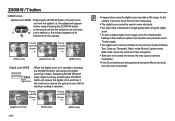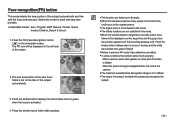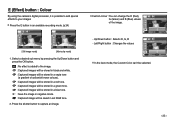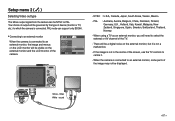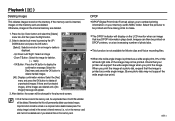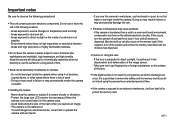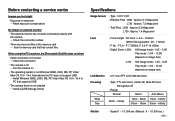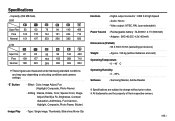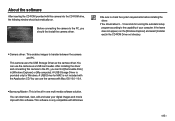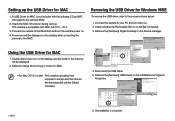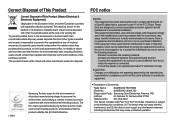Samsung L830 Support Question
Find answers below for this question about Samsung L830 - Digital Camera - Compact.Need a Samsung L830 manual? We have 3 online manuals for this item!
Question posted by stripped1 on July 12th, 2010
Faulty Samsung L 830
Hi My l83o wont switch on then emits three beeps. What is the problem please..Thanks..Mike
Current Answers
Related Samsung L830 Manual Pages
Samsung Knowledge Base Results
We have determined that the information below may contain an answer to this question. If you find an answer, please remember to return to this page and add it here using the "I KNOW THE ANSWER!" button above. It's that easy to earn points!-
General Support
... Menu to highlight MEMORY. 5. What Is The Video Capture Size When Making MPEG4's? Digital Still Camera Mode 1. Press the ENTER button. The MPEG4 SIZE toggles between 320 x 240 / 160 x 120 with each push. 8. Set the mode switch to highlight MPEG4 SIZE. 7. Press the MENU button. 4. Turn the MENU DIAL to... -
General Support
... number keys as speed dial shortcut keys to 99 speed dial locations are several camera shortcut keys available. 1 Key: switches from camera mode/camcorder mode 2 Key: changes the recording mode 3 Key: changes the resolution... this page. Media Net To customize any one -digit speed dial shortcut keys, press and Hold the number key For two-digit speed dial shortcut keys, press the first number key... -
General Support
... lens, and pressing To record a video follow While in standby mode, press the red Camera key, located on the lower right side, to activate the Camera Verify the Camcorder icon To switch from Camera mode to Camcorder mode press the Camera icon Press on the Camcorder icon Using the display as a viewfinder, press the red...
Similar Questions
Samsung Wb150f Camera Flashess 'connecting To Computer', When Switched On! Why?
(Posted by VictorDuf 9 years ago)
Can This Be Upgraded To Install On Windows 8.1
(Posted by sharonkramel 10 years ago)
Samsung S500 Digimax Camera
I was running this camera's software on my old laptop XP software, but now have windows7 software ru...
I was running this camera's software on my old laptop XP software, but now have windows7 software ru...
(Posted by Robpaul70 10 years ago)
What Do I Need To Download Pictures On My Computer ?
My windows XP won't read the SD card from my Samsung L 830 camera. What do I need to download to mak...
My windows XP won't read the SD card from my Samsung L 830 camera. What do I need to download to mak...
(Posted by hogtide 12 years ago)
Saving Images To Memory Card
i have a memory card and it works but when i put it in my camera the pictures i take wont save to it...
i have a memory card and it works but when i put it in my camera the pictures i take wont save to it...
(Posted by tierraaustin123456789 12 years ago)