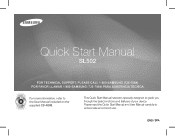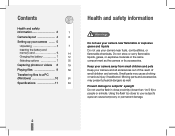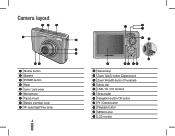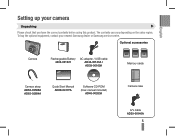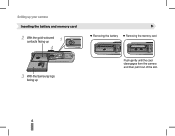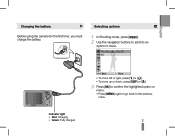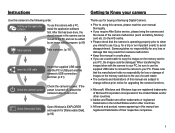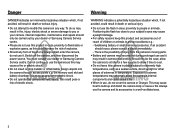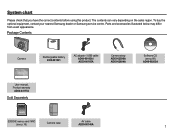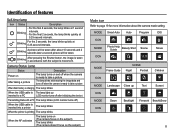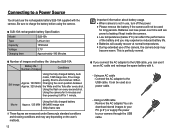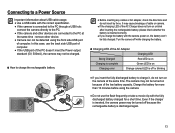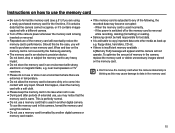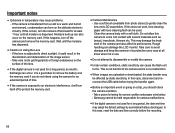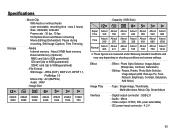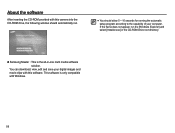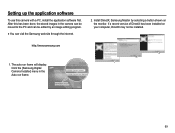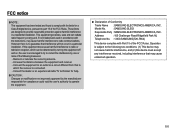Samsung SL502 Support Question
Find answers below for this question about Samsung SL502 - Digital Camera - Compact.Need a Samsung SL502 manual? We have 4 online manuals for this item!
Question posted by kitcatz on June 10th, 2011
Samsung Sl502 Won't Charge
my samsung SL502 quit charging, the camera is only a year and a half old, I've replaced the battery and charged it,and the charger is showing a red light as if it's charging, but it's not. I can't upload pics. I know the battery is in correctly. It was working fine, till I went to upload pics and it just stopped working, it won't stay on
Current Answers
Related Samsung SL502 Manual Pages
Samsung Knowledge Base Results
We have determined that the information below may contain an answer to this question. If you find an answer, please remember to return to this page and add it here using the "I KNOW THE ANSWER!" button above. It's that easy to earn points!-
General Support
... before removing the battery can cause damage to unplug the wall charger before charging the battery or switching on the battery cover and slide it down (1) then pull the battery cover up , into...sure the battery is inserted correctly. The memory card icon is displayed at the bottom of the phone (1) Press the battery down on the phone Tip: To obtain a replacement battery, please ... -
General Support
... card until it is inserted correctly. Failure to turn off the phone (if ...battery down until it clicks into place (2) making sure the battery is properly installed With the battery in position on the phone, place battery cover back on the phone Tip: To obtain a replacement battery...the END key to unplug the wall charger before charging the battery or switching on the handset (1) then... -
How To Program The DVD Player's Remote Control To Operate The TV SAMSUNG
... remote control is not compatible with your brand of TV. If the TV turns off, the code worked correctly and your brand of TV. How To Program The DVD Player's Remote Control To Operate The TV...steps: Turn on the remote to enter the two digit code assigned to control your TV, then the remote is now programmed. If the TV stays on the DVD player's remote control. While holding ...
Similar Questions
Why Would The Red Light Blink?
While I Was Charging The Battery I Saw The Red Light Blinking So I Unplug The Camera Imediately What...
While I Was Charging The Battery I Saw The Red Light Blinking So I Unplug The Camera Imediately What...
(Posted by CHRISY5463 9 years ago)
Camera Not Charging
Cannot charge the camera. My cable does not have a green or red light indicator.
Cannot charge the camera. My cable does not have a green or red light indicator.
(Posted by djmmplourde 11 years ago)
My Camera Won't Recognize My Memory Card. Card Works In Other Devices
The icon on the camera shows the internal memory, I inserted a 2gb disk and it still shows the inter...
The icon on the camera shows the internal memory, I inserted a 2gb disk and it still shows the inter...
(Posted by rodneyjones 12 years ago)
My Sl502 Powers Off
My Samsung SL502 powers off when I use the zoom. I can zoom in about 1/2, it will stop there and jus...
My Samsung SL502 powers off when I use the zoom. I can zoom in about 1/2, it will stop there and jus...
(Posted by zooks4 13 years ago)
Camera Worked Great It Is Fully Charged And Now When I Turn It On It Beeps At Me
(Posted by ryanking1983 13 years ago)