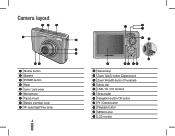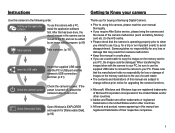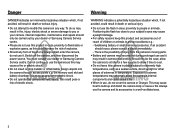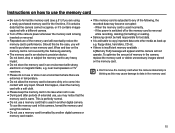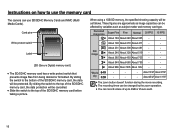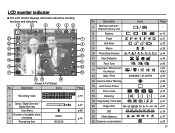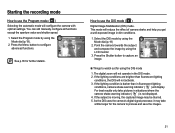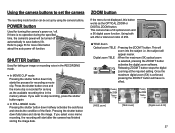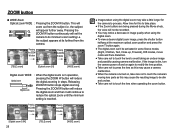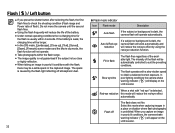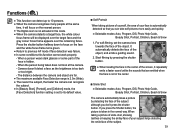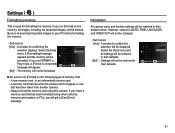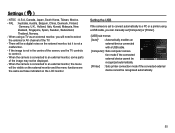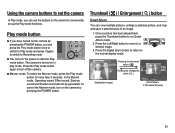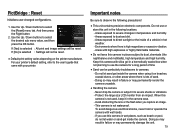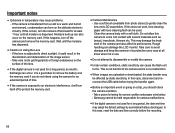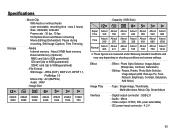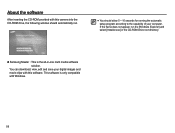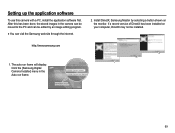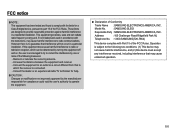Samsung SL502 Support Question
Find answers below for this question about Samsung SL502 - Digital Camera - Compact.Need a Samsung SL502 manual? We have 4 online manuals for this item!
Question posted by zooks4 on March 6th, 2011
My Sl502 Powers Off
My Samsung SL502 powers off when I use the zoom. I can zoom in about 1/2, it will stop there and just power itself off.
Current Answers
Related Samsung SL502 Manual Pages
Samsung Knowledge Base Results
We have determined that the information below may contain an answer to this question. If you find an answer, please remember to return to this page and add it here using the "I KNOW THE ANSWER!" button above. It's that easy to earn points!-
General Support
...put a check in the address book. Four digit dial describes the phone's ability top search the address book and compare any 4 digits that number will be activated in the Phone Preferences...digits of the menu under Setup. Tap the Drop-Down menu on the screen with an option for the user to call. If a match is located, that are dialed to the Main screen What Is 4 Digit Dial And How Do I Use... -
General Support
... using the Volume/Zoom key Press the red Photo/Capture key to switch to the Camcorder Press the Volume/Zoom key to zoom in or out to start recording the video To stop ...follow the steps below : place the handset in Digital Camera Mode Press the Camera Options key Highlight Camcorder, using the camcorder, the video recording will be stopped. The SCH-U900 (FlipShot) handset will ... -
General Support
... (1) Sprint Launch Pad Digital Clock World Time Calendar Dual Clock Analog Clock Sandglass Pattern Skyscraper Red Flower Reflection Video My Content (2), for previously downloaded images My Albums (3), for pictures previously taken with the SPH-A640 handset camera Choose either In Camera or Saved to Phone, using the navigation keys picture, using the navigation keys Press...
Similar Questions
How Do I Get The Camera Out Of Ptp Mode
How do I get the camera out of PTP mode
How do I get the camera out of PTP mode
(Posted by Bobbilynn 10 years ago)
Pl120 Booklet Digital Camera
Can I buy a instruction manual for my PL120 digital camera.I dont always have use of computer and fi...
Can I buy a instruction manual for my PL120 digital camera.I dont always have use of computer and fi...
(Posted by shushan 12 years ago)
My Camera Won't Recognize My Memory Card. Card Works In Other Devices
The icon on the camera shows the internal memory, I inserted a 2gb disk and it still shows the inter...
The icon on the camera shows the internal memory, I inserted a 2gb disk and it still shows the inter...
(Posted by rodneyjones 12 years ago)
Samsung Sl502 Won't Charge
my samsung SL502 quit charging, the camera is only a year and a half old, I've replaced the battery ...
my samsung SL502 quit charging, the camera is only a year and a half old, I've replaced the battery ...
(Posted by kitcatz 12 years ago)
Why Did My Samsung Sl502 Begin Taking Pictures In Black And White
(Posted by cynfor55 14 years ago)